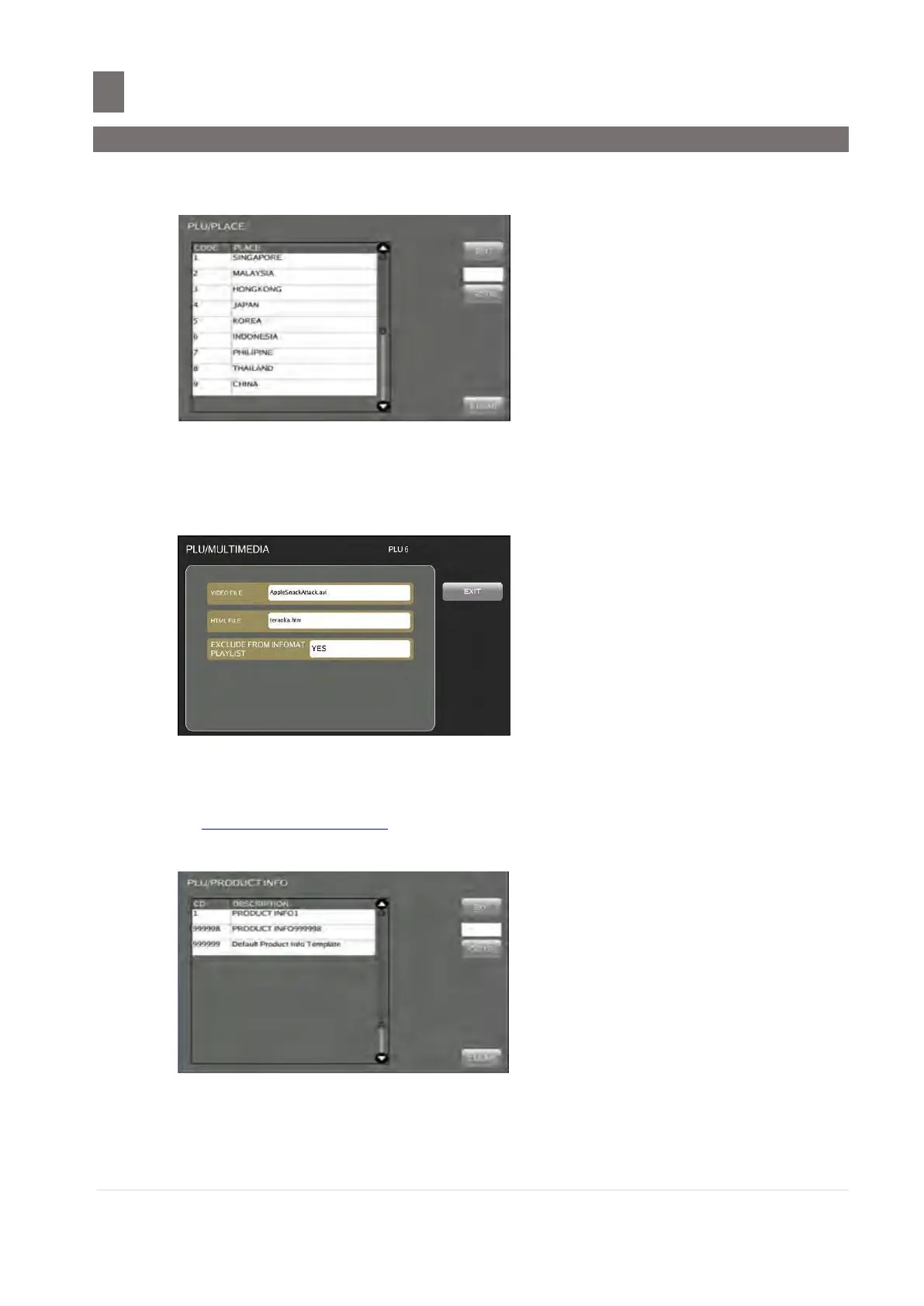–––––––––––––––––––––––––––––––––––––––––––
M o d e l S M - 5 3 00 O p e r a t i o n M a n u a l | 37
56) Place
This key is used to select the desirable Place data to be printed on item label.
a. Touch [PLACE] key to enter Place list screen.
b. Enter any of the place indicators from 1 to 999999 or key in the place number by ten
key.
57) Multimedia
This key is used to select the desirable Multimedia data to be show on display.
a. Touch [MULTIMEDIA] key and set the necessary
58) Product Info
Product Info used for selecting format of printing product information on receipt.
Note: This function Required to program in Product Info Programming in advance, please refer to
Product Info Programming.
a. Touch [PRODUCT INFO] key,
b. Touch desired Product Info format to select. To clear touch [CLEAR] key.
Note: Touch [ARROW DOWN] or [ARROW UP] for more selection.
Note: Touch [CLEAR] key to clear.
Note: Touch [GO TO] to search Product info programming
