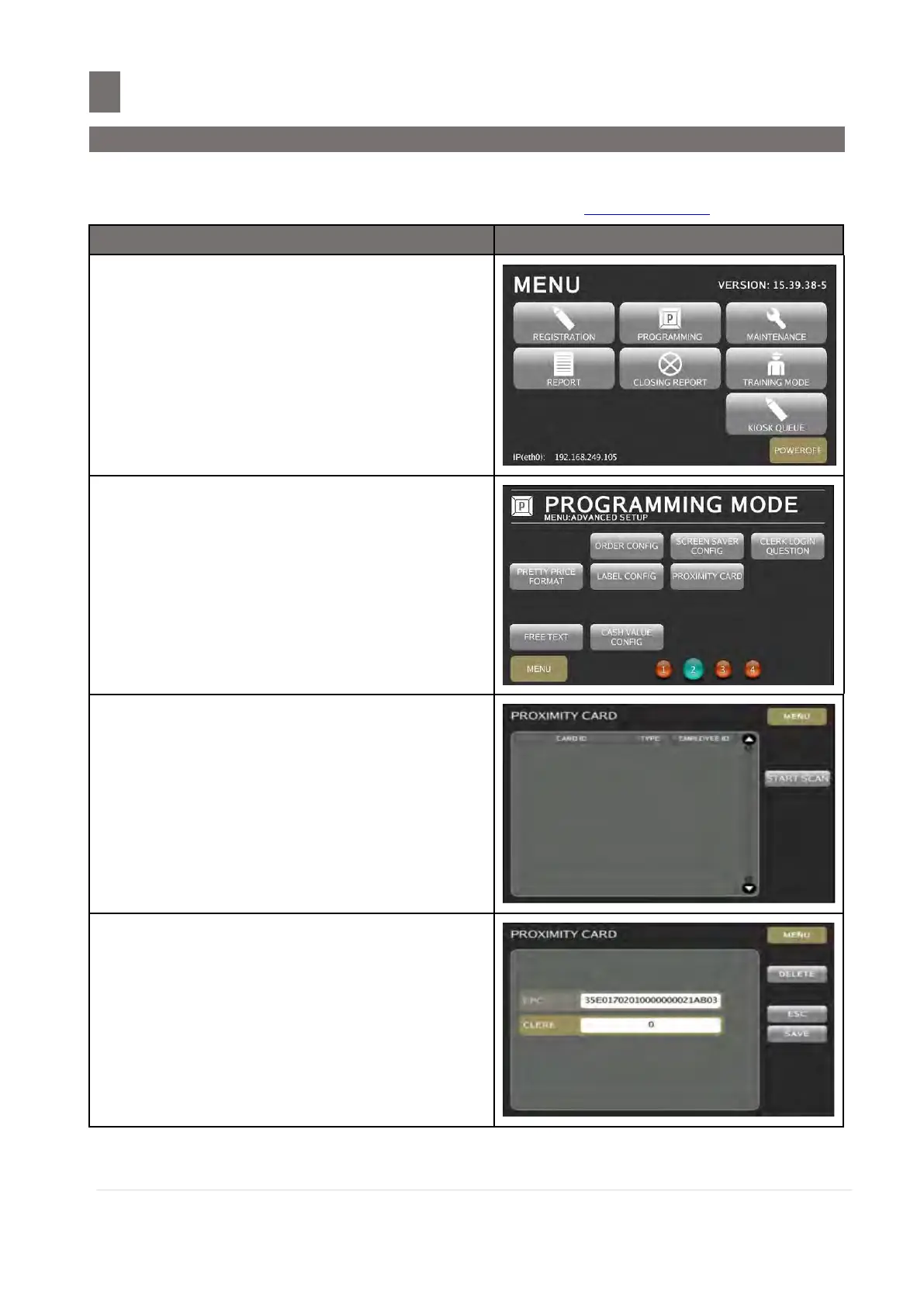––––––––––––––––––––––––––––––––––––––––––––
M o d e l S M - 5 3 00 O p e r a t i o n M a n u a l | 482
PROXIMITY CARD FILE
Proximity Card is used to assign proximity card ID to employee.
Note: Proximity Card ID can assign too on Clerk Programming, refer to Program Clerk File
Touch [PROGRAMMING] key follow by
[ADVANCED SETUP] key and [2] key to
enter to Programming Mode.
Touch [PROXIMITY CARD] key.
Touch [START SCAN] key and scan the
proximity card.
