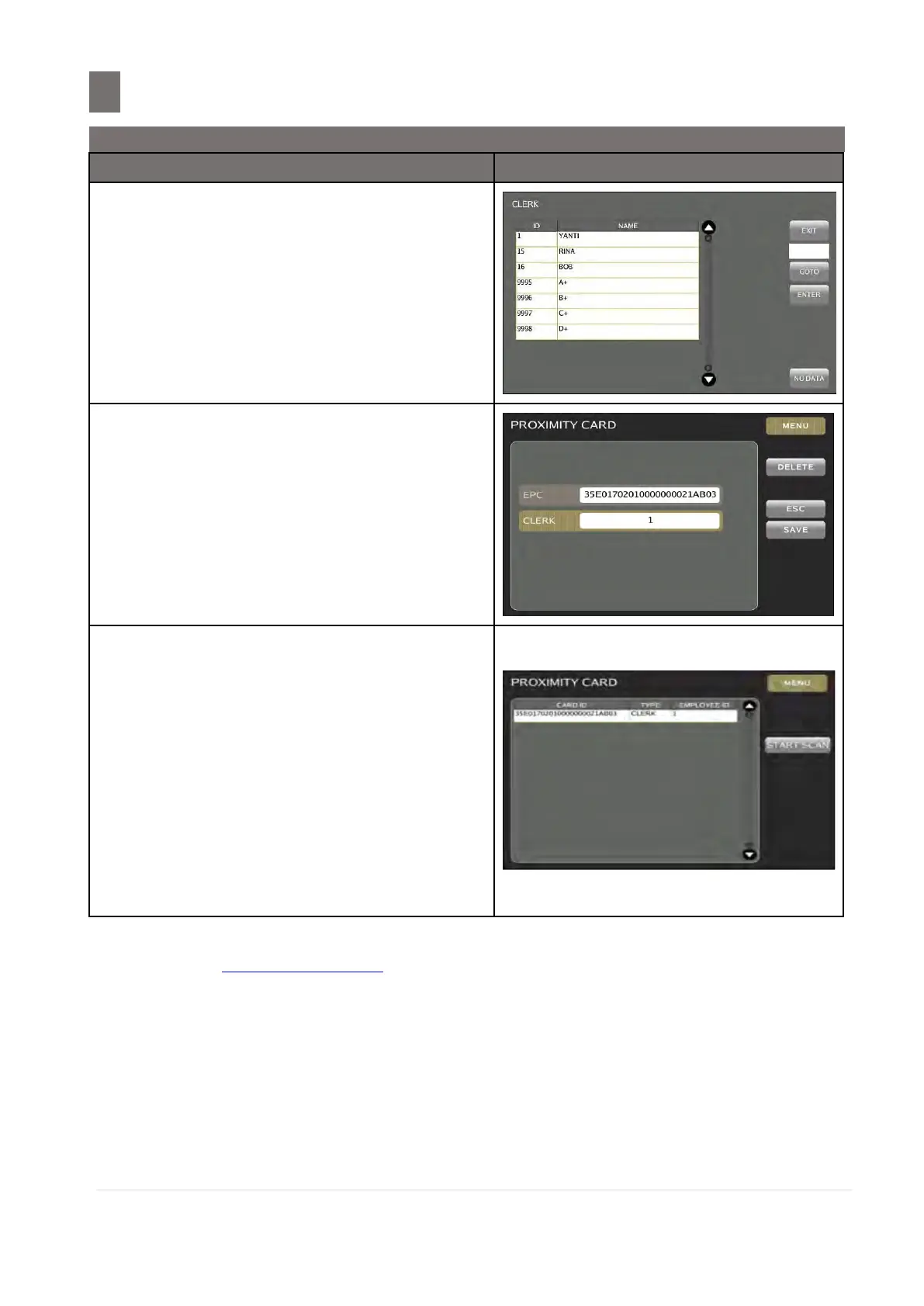––––––––––––––––––––––––––––––––––––––––––––
M o d e l S M - 5 3 00 O p e r a t i o n M a n u a l | 483
Touch [CLERK] key to show clerk list.
Touch desired clerk on the list (e. g. Clerk 1)
Touch [SAVE] key.
Note:
1. Touch [ESC] key if you want to exit
without saving.
2. Touch [GO TO] key to view the existing
Template File and help entering the
Template file user want to modify.
3. Touch [COPY] key to select existing
Template File copied to new Template
File.
4. Select key number and touch [DELETE]
key to delete existing Template File.
Note: To execute Proximity Card on Login and Logout function key, Please refer to LOGIN and LOGOUT
function key on SM5500α & SM5500H α Operation Manual (Part 2 - Function Key) - Edition 01 [DOC].
And refer to Clerk Protec t by Profile to execute the Proximity Card on Clerk Protect.
