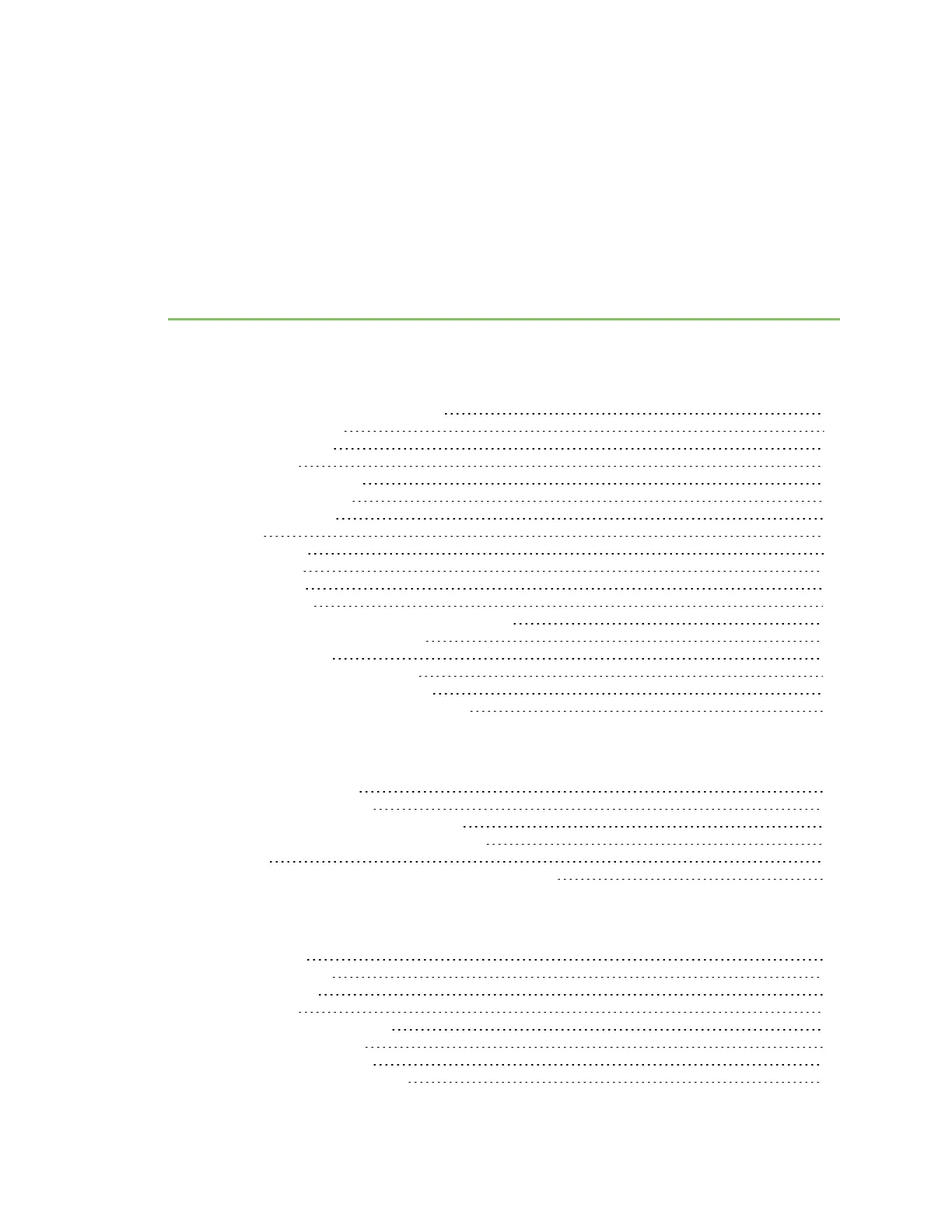Contents
Welcome
Digi WR54 features and specifications 7
Digi WR54 accessories 7
Digi WR54 front view 8
Digi WR54 LEDs 9
Single cellular models 9
Dual cellular models 9
Dual Wi-Fi models 9
Power 9
GNSS Service 9
Wi-Fi Service 10
WWAN Signal 10
WWAN Service 10
Ethernet 1-4 Link and Activity (on rear panel) 10
Power sensor and button behavior 11
Digi WR54 back view 11
Digi WR54 serial connector pinout 12
Reset the device to factory defaults 13
Tips for improving cellular signal strength 14
Quick start
Step 1: What's in the box 15
Step 2: Gather accessories 15
Step 3: Connect hardware and power up 16
Step 4: Access the WR54 local web interface 16
Next steps 16
Quick start using the Digi Remote Manager mobile app 17
Hardware setup
Install SIM cards 19
Connect data cables 19
Connect antennas 19
Connect power 20
Mount and ground chassis 20
WR54 electrical rating 21
WR54 power connector 21
Battery power management 22
Digi WR54 Hardware Reference
4