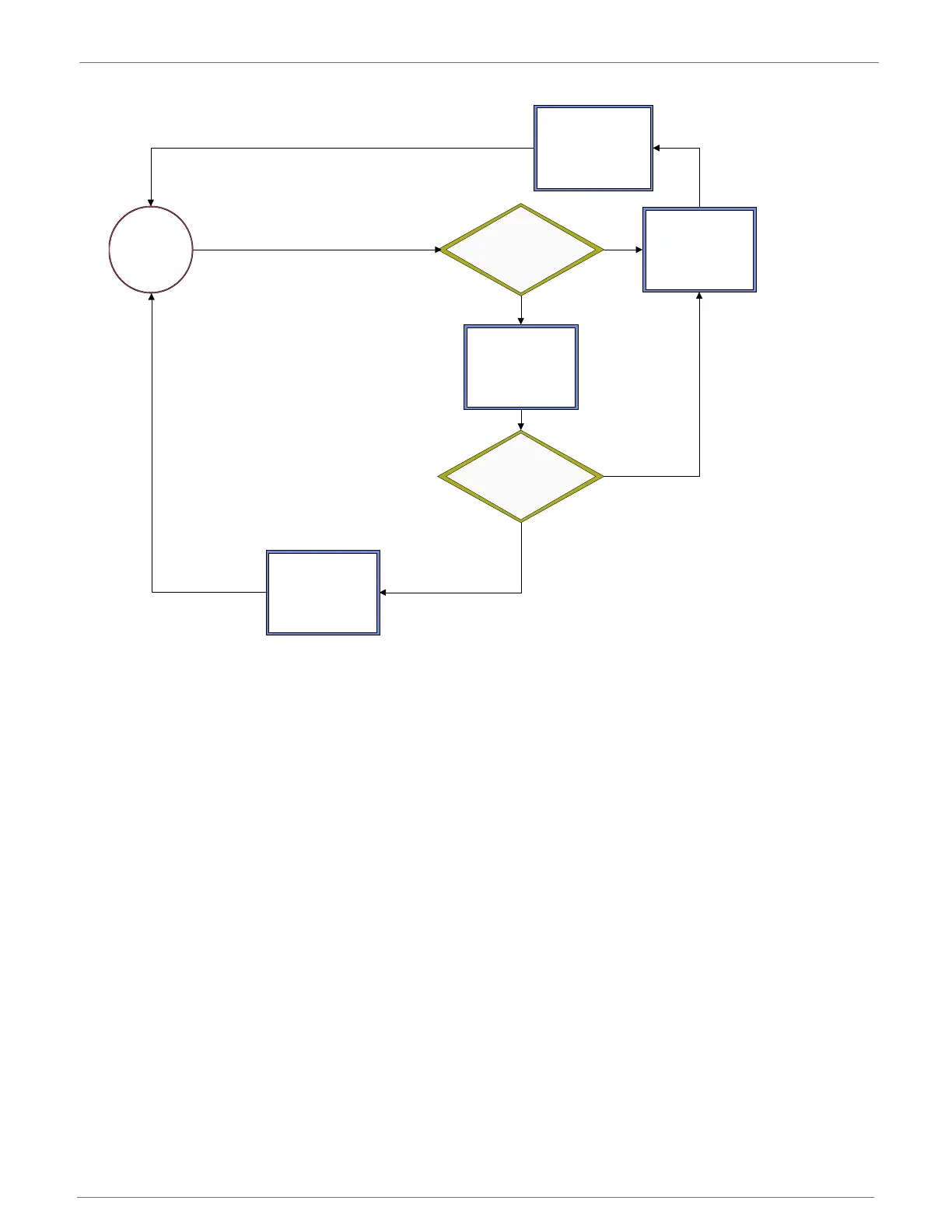© 2014 Digi International Inc. 23
XBee/XBee-PRO
®
DigiMesh 2.4 User Manual
Transmit Mode Sequence
When one node transmits data to another, a network-level acknowledgment is transmitted back
across the established route to the source node. This acknowledgement packet tells the source
node that the data packet was received by the destination node. If the source node does not
receive network acknowledgement, it re-transmits the data. See Data Transmission and Routing
in Chapter 4 for more information.
Receive Mode
If a destination node receives a valid RF packet, the data transfers to the serial transmit buffer.
Command Mode
To modify or read RF Module parameters, the module must first enter into Command Mode-a
state in which incoming serial characters are interpreted as commands. Refer to the API Mode
section for an alternative means of configuring modules.
Data Discarded
Successful
Transmission
New
Transmission
Route Known?
Route Discovered?
Route Discovery
Transmit Data
Idle Mode
No
Yes
No
Yes
