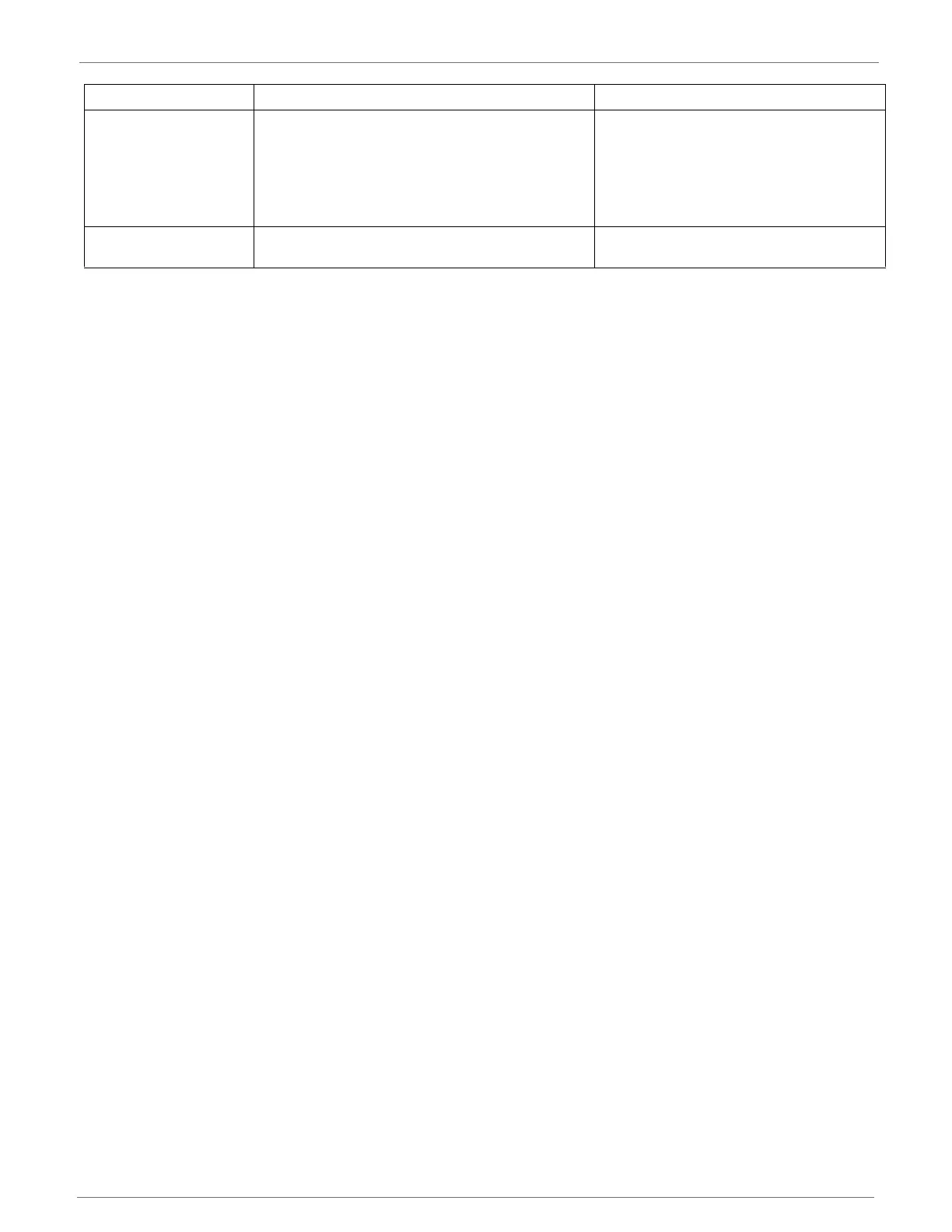© 2014 Digi International Inc. 35
XBee/XBee-PRO
®
DigiMesh 2.4 User Manual
Using the ATCB command, button presses can be simulated in software. Issue the ATCB with a
parameter set to the number of button presses to execute (i.e. sending ATCB1 will execute the
action(s) associated with a single button press).
The node identification frame is similar to the node discovery response frame – it contains the
device’s address, node identifier string (NI command), and other relevant data. All API devices
that receive the node identification frame send it out their UART as an API Node Identification
Indicator frame (0x95).
Having the commissioning button enabled during sleep will increase the sleeping current draw
(especially in SM1 mode). Hold down the commissioning button for up to 2 seconds to wake the
module from sleep.
2 Configured for synchronous sleep
Causes a node which is configured with
sleeping router nomination enabled (see
description of the ATSO – sleep options
command in the XBee module’s Product
Manual) to immediately nominate itself
as the network sleep coordinator.
4Any
Issues an ATRE to restore module
parameters to default values.
Button Presses Sleep Configuration and Sync Status Action
