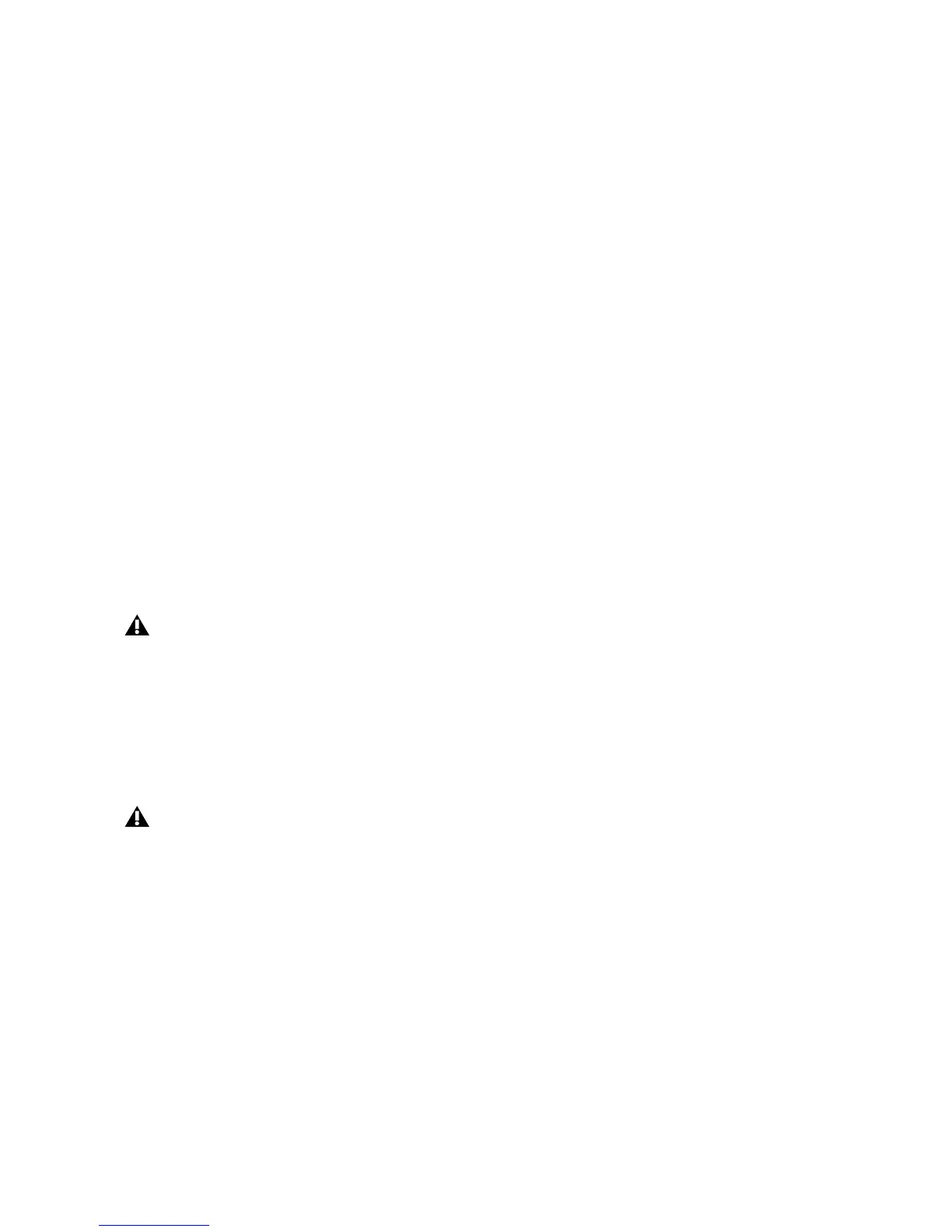Chapter 2: Hardware Overview and Stand-Alone Operation 9
48V Switch and LEDs
This switch applies 48V phantom power to the
Mic Inputs. When lit (red), these LEDs indicate
which channels have 48V enabled.
Mic Inputs can provide 48V phantom power for
microphones that require it to operate. If Source
is set to Line or Inst, phantom power automati-
cally disengages to avoid sending phantom
power back to the line level device through the
XLR cable, eliminating unnecessary power draw
when not in use for powering microphones.
Dynamic microphones (like a Shure SM57) do
not require phantom power to operate, but are
not harmed by it. Most condenser microphones
(like an AKG C414) do require phantom power
to operate. If you are not sure about the phan-
tom power requirements for your microphone,
contact the manufacturer, or read your micro-
phone’s documentation.
Insert Switch and LEDs
This switch enables insert points on individual
channels. When lit (yellow), Insert LEDs indi-
cate which channels have their insert point en-
abled.
PRE’s back panel has eight pairs of send and re-
turn jacks for inserting external processors (such
as compressors or EQs) in the audio path. Insert
send levels are post output trim.
Pad Switch and LEDs
This switch applies an input pad to individual
channels to reduce input sensitivity by –18 dB.
When lit (green), Pad LEDs indicate which
channels have Pad enabled.
Phase Switch and LEDs
This switch applies phase reversal to individual
channels. When lit (green), Phase LEDs indicate
which channels have phase reverse enabled.
High-Pass Filter Switch and LEDs
This switch applies a high-pass filter to individ-
ual channels. When lit (green), HPF LEDs indi-
cate which channels have the high-pass filter
enabled.
Each PRE channel includes a high-pass filter
with a center frequency of 85 Hz and a roll-off of
–18 dB/octave. Use the high-pass filter to re-
move microphone proximity effects, hum, rum-
ble, wind, and other low frequency sounds.
Although phantom power can be used
safely with most microphones, ribbon mi-
crophones can be damaged by it. Always
turn off phantom power, and wait for the
red 48V indicator light to go completely off
and any signal to dissipate before connect-
ing or disconnecting a ribbon microphone.
Condenser microphones requiring phantom
power should not be “hot-plugged” into a
PRE Mic Input where phantom power is
active before plugging the microphone in.
This could potentially cause damage to
PRE, as well as to un-muted monitoring
systems, due to a loud “click” or “pop.”