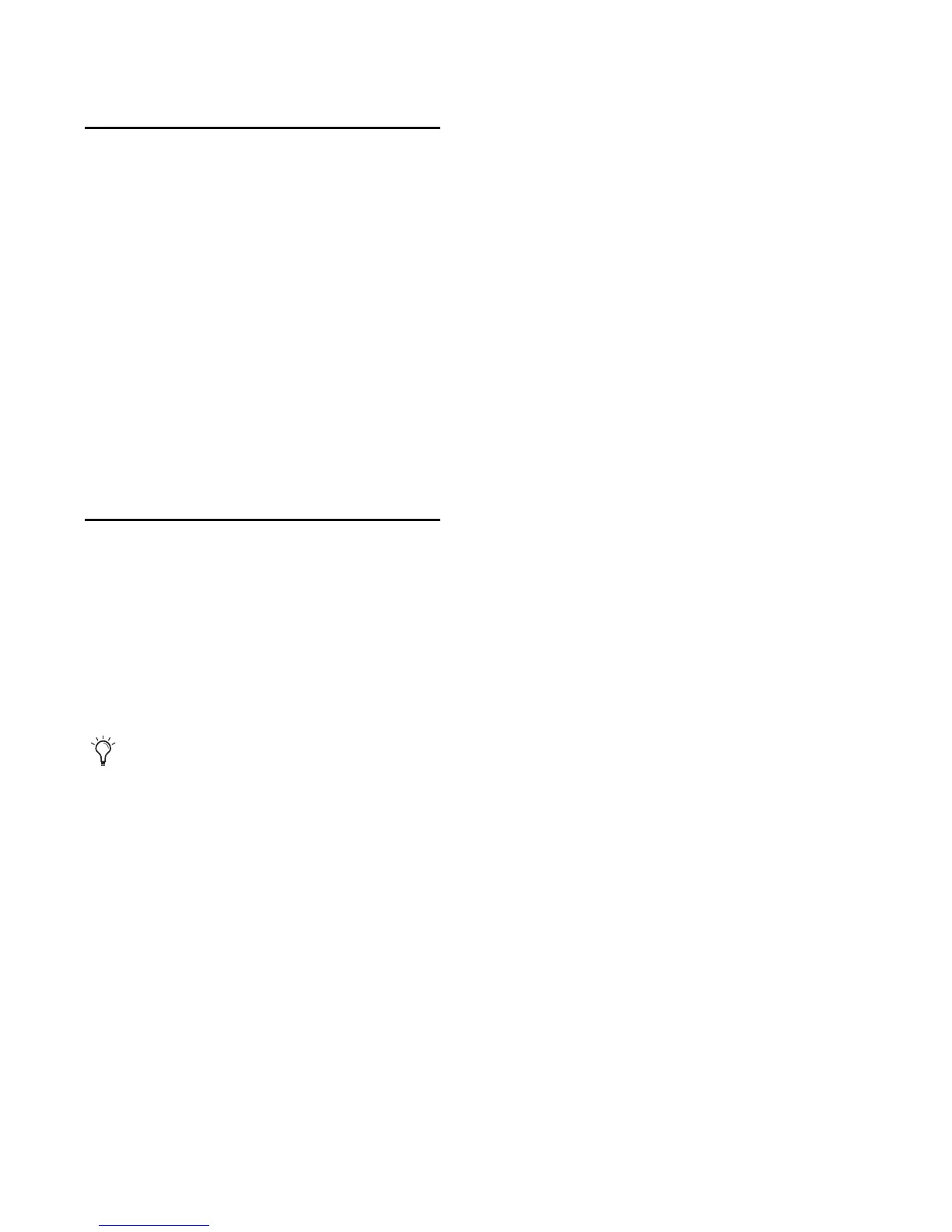PRE Guide16
Adjusting Input Gain
To set input gain on a channel:
1 If the Gain/Param display currently shows a
MIDI channel, press MIDI. The display should
now show an input gain level.
2 Press the Select 1 switch (for example, for Mic
Input 1).
3 If the Source Mic LED is not lit, press Source
one or more times until the Mic LED is lit (so
that the Mic Input is active).
4 Rotate the Gain/Param control to change the
input gain level.
Muting Channels
To mute a channel:
Press the Mute switch on each channel you
want to mute. To mute additional channels,
press their corresponding Mute switches. Meters
remain active, and Channel Status controls can
still be changed.
To unmute a channel:
Press Mute again.
To quickly mute all channels, drag your
finger across all the Mute switches.