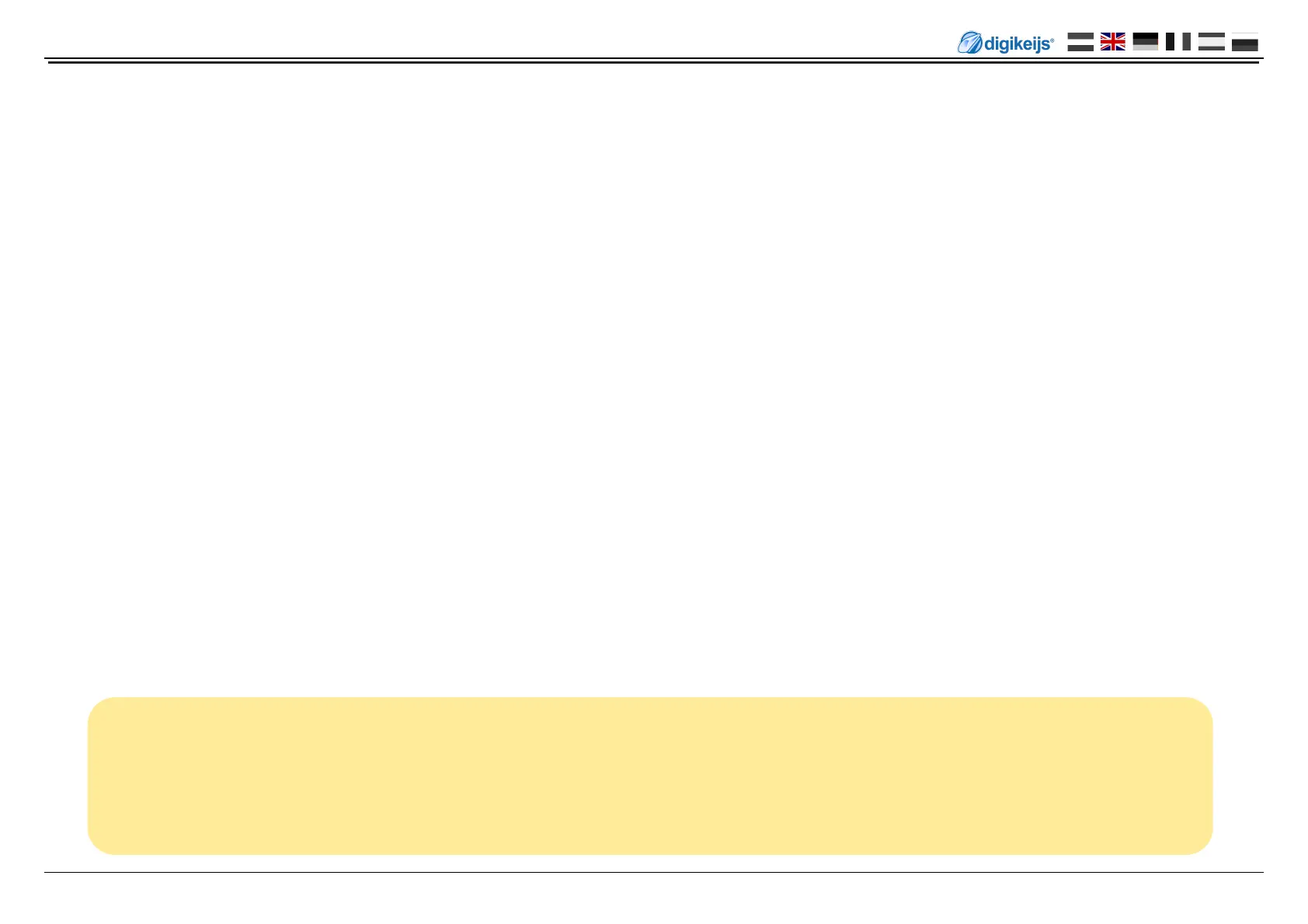DR4088RB-CS / OPTO 2021-07-06
P 9
www.digikeijs.com
® R-Bus, B-Bus are trademarks which are registered in the name of Modelleisenbahn GmbH. XpressNet and RS-Bus is a trademark registered in the name of Lenz
3.2.2 Programming with the Z21® and the maintenance tool.
1. Press the key on the DR4088RB-xx, the green LED starts ashing.
2. In the Maintenance Tool, send module address 1 to the DR4088RB-xx via the Program buon.
3. Always conrm the procedure with OK unl the end of the dialog.
4. The green LED now ashes again as at the beginning.
5. Now press the key on the DR4088RB-xx twice in quick succession.
6. The green LED now ashes at a dierent rate than before.
7. In the Maintenance Tool, send the module address 4,6,8 or 10 to the DR4088RB-xx via the Programming buon, depending on the
number of available modules.
8. Always conrm the procedure with OK unl the end of the dialog.
9. The green LED now ashes again as at the beginning.
Please refer to the instrucons above for programming the number of modules.
Example:
DR4088RB-xx —> DR4088xx
Module address 1
Number of modules = 4 (x 8 feedback units)
DR4088RB-xx —> DR4088xx —> DR4088xx —> DR4088xx —> DR4088xx
Module address 1
Number of modules = 10 (x 8 feedback)
3.3 Reset DR4088RB-xx
Important! The DR4088RB-xx The DR4088RB-xx has no funcon for reseng to factory sengs!
This is also not necessary because no other funcons can be set in the DR4088RB-xx except for the module address and the number of modules.
To reset the module address back to the basic seng 1, it is sucient to send it again to the DR4088 RB as described above. For the number of
modules 2 more modules have to be sent to the DR4088RB-xx. Further steps are not necessary.
