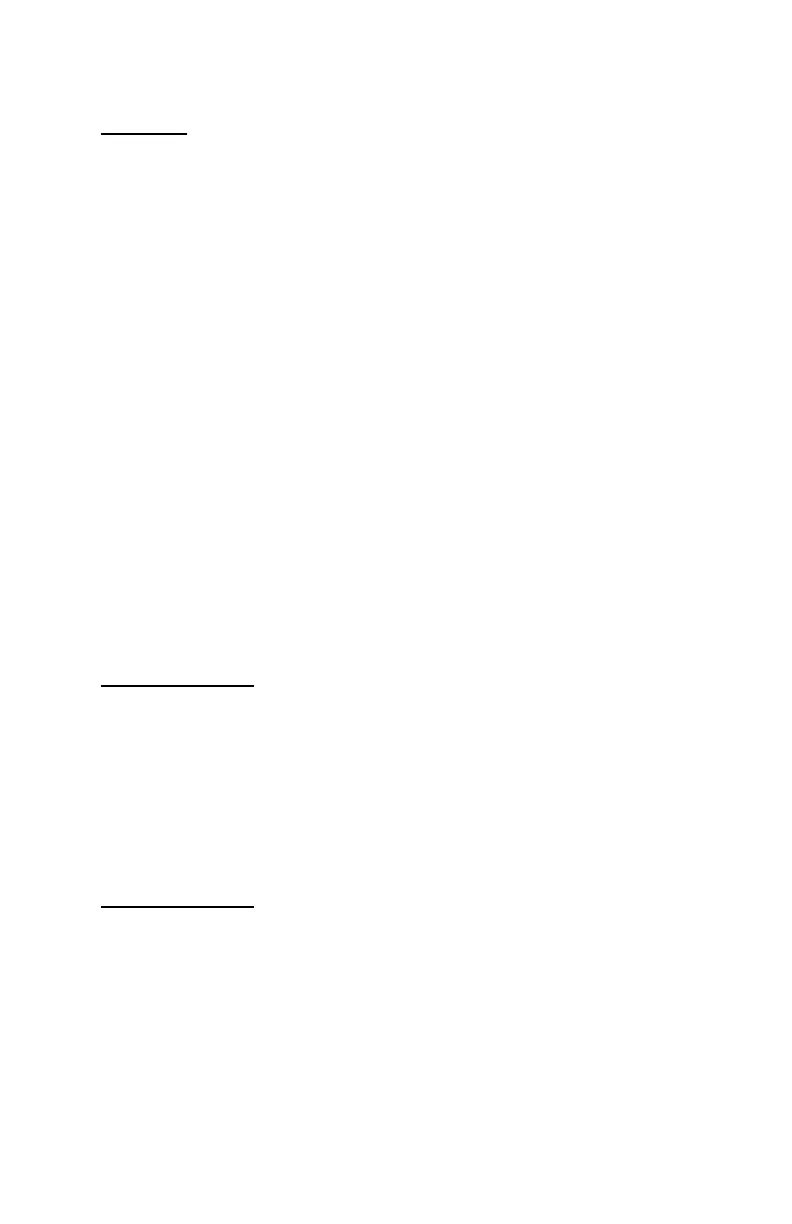- 35 -
P.T.S.O.
P.T.S.O. stands for Programmable Throttle Stop
Override. The P.T.S.O. only affects Timer 1. The P.T.S.O.
feature can be thought of as a Tap Down for Timer 1. By
using a button connected to the P.B. 3 input, the P.T.S.O.
allows a programmable amount of time to be subtracted from
either or both Stages 2 and 4 of Timer 1.
After the Transbrake releases, the Mega 475 waits a
quarter of a second before enabling the P.T.S.O. This is to
ensure that a late Delay Tap Down is not registered as a
P.T.S.O. Once the P.T.S.O. is enabled, each time the Tap
Down button is pressed while in either Stage 1 or 2 the
P.T.S.O. time amount is subtracted from Stage 2. Each time
the Tap Down button is pressed while in either Stage 3 or 4,
the P.T.S.O. time amount is subtracted from Stage 4.
Note: To turn off the P.T.S.O. enter all zeros for the
P.T.S.O. value. When off, “ -- “ will be displayed.
Timer 1 Range
Each 4-Stage Timer also has a Timer Range setting.
The Timer 1 range setting is used to control whether Timer 1
Stages 1 and 2 go from 0.000 to 9.999 or 00.00 to 99.99
seconds. With “LO” = X.XXX and “HI” = XX.XX. Stages 3
and 4 can’t be changed and are always 00.00 to 99.99
seconds.
Timer 2 Range
The Timer 2 range setting works just like the Timer 1
range setting, but effects Timer 2 Stages 1 and 2.