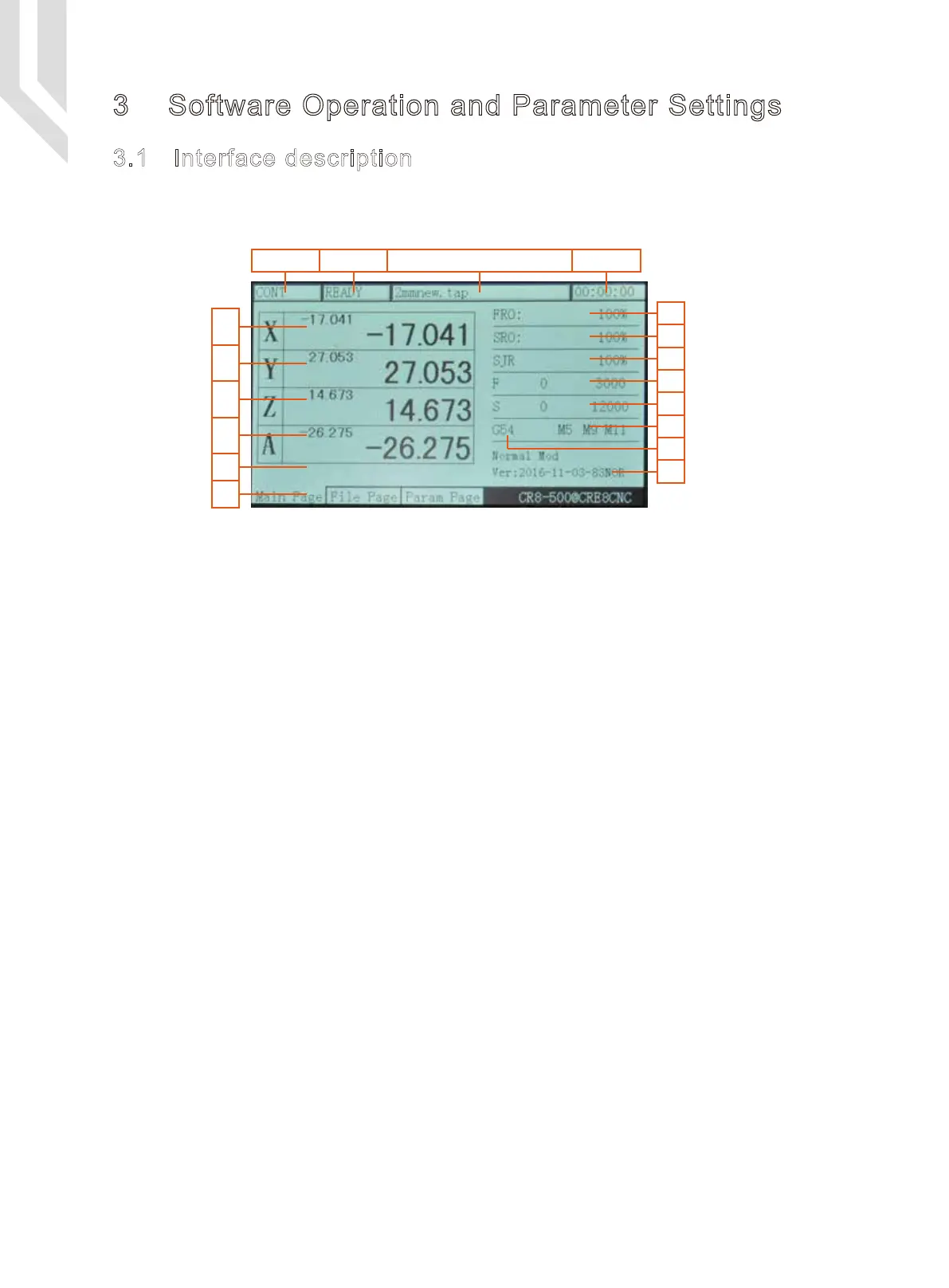The picture 3-1 shows the Main page of the DDCS V2.1. It is divided into status column, coordinate
display column, basic parameter column, and notification column. In total, it is divided into 18 sections in
detail. Here the detailed description of the 18 sections :
1、X Coordinate
This column shows the current coordinate value of X. The display range is -99999.999~+99999.999, the
minimum JOG value is 0.001.
2、Y Coordinate
This column shows the current coordinate value of Y. The display range is -99999.999~+99999.999, the
minimum JOG value is 0.001.
3、Z Coordinate
This column shows the current coordinate value of Z. The display range is -99999.999~+99999.999, the
minimum JOG value is 0.001.
4、A Coordinate(This section has no definition in the 3-axis)
This column shows the current coordinate value of A. The display range is -99999.999~+99999.999, the
minimum JOG value is 0.001.
5、Current Operation
When the controller runs the G code file, it will show the current operation line number and coordinates.
When the operation state is READY, it will show nothing
6、Page
The page shows the current page. This controller has 3 pages, Main Page, File Page and Configuration
Page. Press Page button to move between the Pages.
7、Operation Window
This message window switches between 3 displays. It shows the prompt message of several keys and the
2nd (second function)
3 Software Operation and Parameter Settings
3.1 Interface description
The software interface contains 3 pages. Main page, File page and Configuration page.
Picture 3-1 Main page
3.1.1 Main page
1
7
8
9
10
11
12
13
14
18 17 16 15
2
3
4
5
6
Home Z- Limit A+ Home A
Limit Z+ Home Z Limit A- GND
Page -15Digtital Dream 4 Axis Motion Controller DDCS V2.1 User’s Manual
