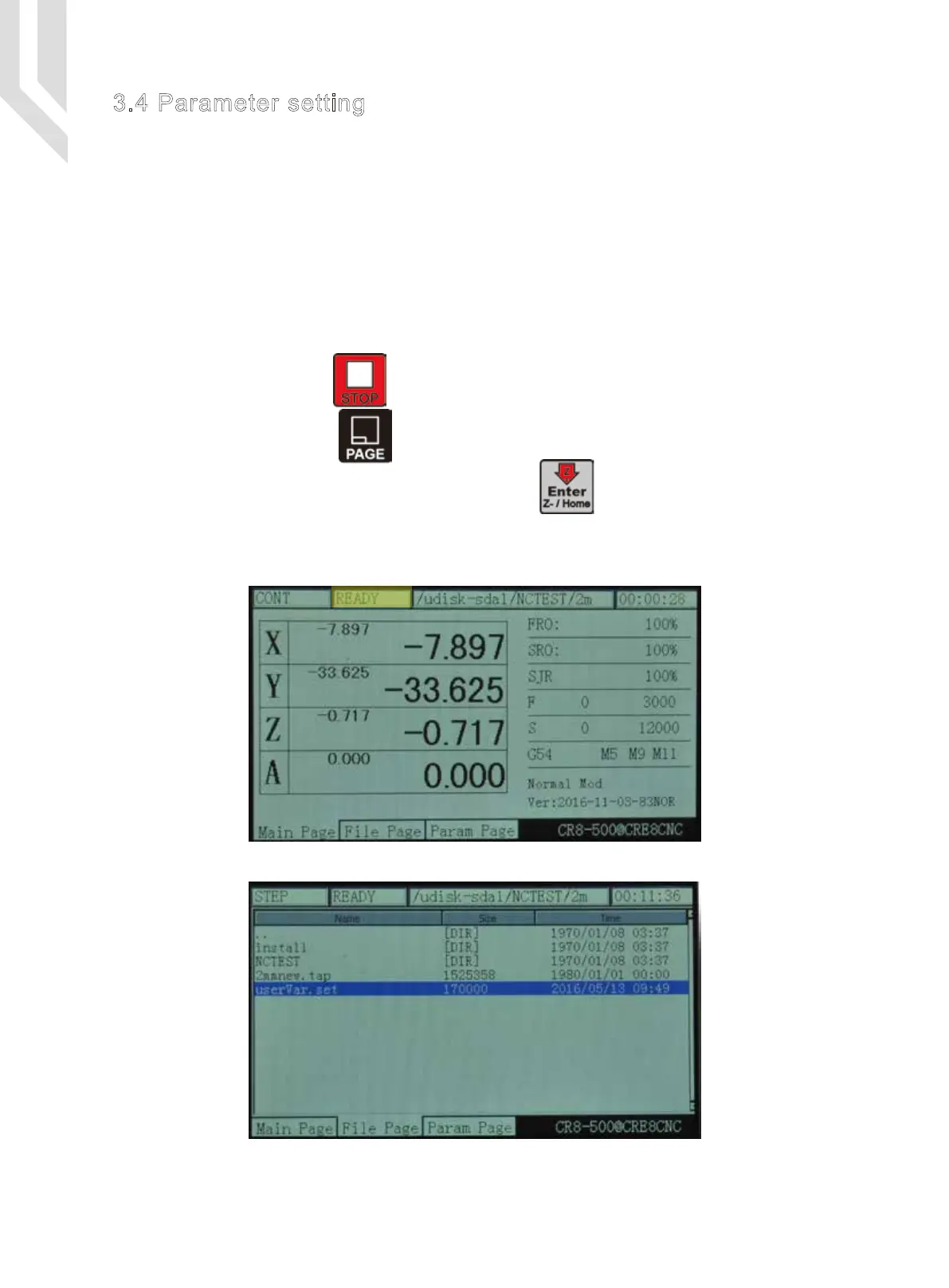Picture 3-28 Selct the uservar.set file and enter
The DDCS V2.1 stores the machine settings in a parameter file called setting.set. This file is a basic text
file. You can modify all the parameters in the Parameter Page but also within the setting.set file. Originally the
DDCS V2.1 will be loaded with the default setting and you can change the settings in the Parameter Page (or in
the text file setting.set) to adjust for your machine.
Tip:
Back up your setting.set file… just in case.
Copy the parameter file to the USB drive and insert it into the USB interface one the controller. As the
Picture 3-27 shows,press the key in the main page to ensure that the status column can display
“READY” and then press the key to switch to the file management page. As the Picture 3-28 shows,
select the parameter file Uservar.set and then press the Enter key to load the parameter file. It
probably needs to wait for 1-5s and the “READY” of status column will automatically change into “reset”
with flashing, which indicates the parameter loads successfully.
3.4 Parameter setting
3.4.1 Parameter loading method
Picture 3-27 Ensure the status column is the status of “READY”
Page -33Digtital Dream 4 Axis Motion Controller DDCS V2.1 User’s Manual