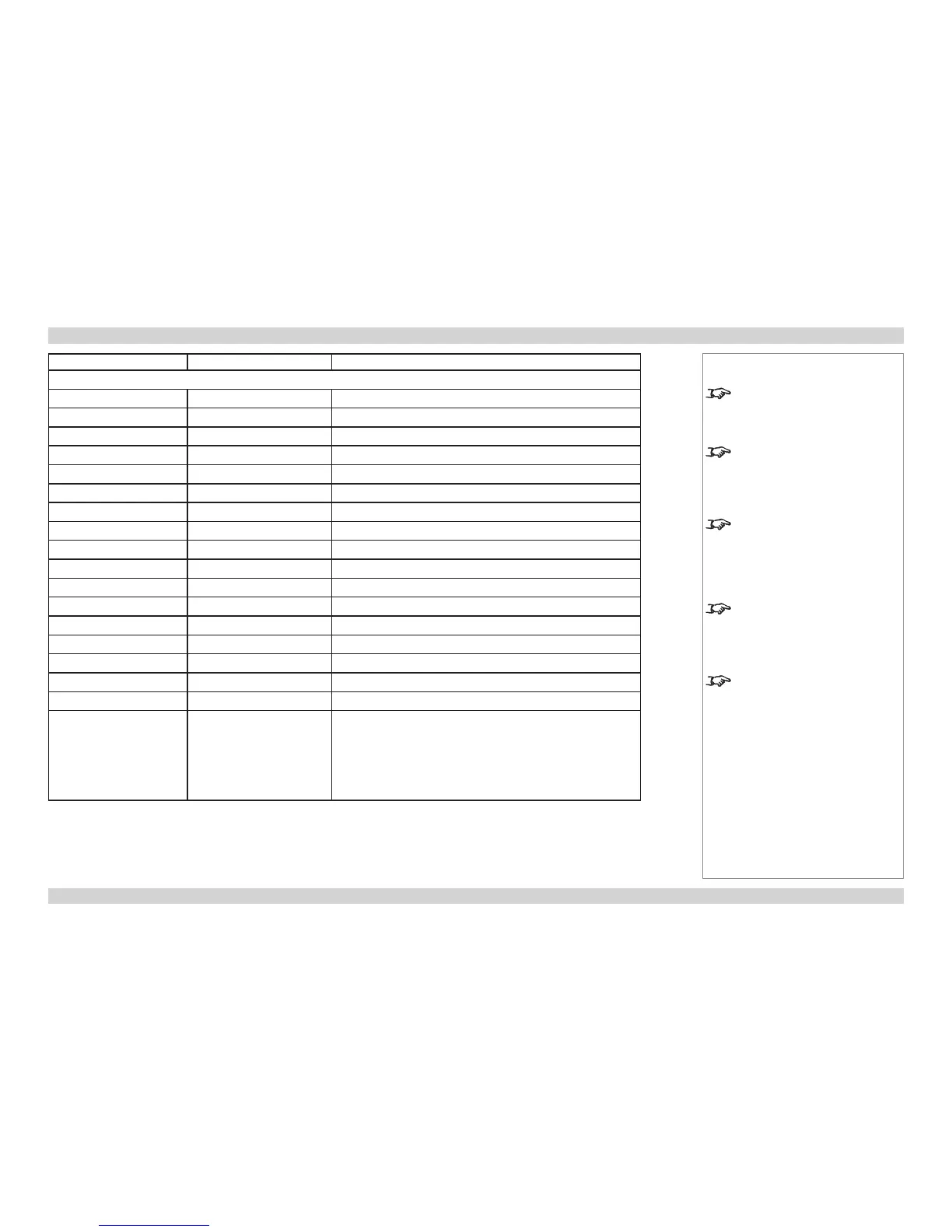<command> <operator> <values>
Edge Blend menu (continued)
eb.blu.unblended = ?
0 to 63 (integer)
eb.blu.topl = ?
0 to 63 (integer)
eb.blu.top = ?
0 to 63 (integer)
eb.blu.topr = ?
0 to 63 (integer)
eb.blu.bottoml = ?
0 to 63 (integer)
eb.blu.bottom = ?
0 to 63 (integer)
eb.blu.bottomr = ?
0 to 63 (integer)
eb.blu.midl = ?
0 to 63 (integer)
eb.blu.midr = ?
0 to 63 (integer)
eb.blu.x1 = ?
0 to 100 (integer)
eb.blu.y1 = ?
0 to 100 (integer)
eb.blu.x2 = ?
-100 to 0 (integer)
eb.blu.y2 = ?
-100 to 0 (integer)
eb.blu.x3 = ?
0 to 100 (integer)
eb.blu.y3 = ?
0 to 100 (integer)
eb.blu.x4 = ?
-100 to 0 (integer)
eb.blu.y4 = ?
-100 to 0 (integer)
eb.reset =
1 = reset width
2 = reset offset
3 = reset width and offset
4 = reset black level uplift
5 = reset width and black level uplift
6 = reset offset and black level offset
7 = reset all
Notes
eb.blu.unblended is identical
to the Unblended Region setting
in the Edge Blend > Black Level
Uplift menu.
eb.blu.topl, eb.blu.top
and
eb.blu.topr are identical to
the Upper Left, Upper Middle and
Upper Right settings in the Edge
Blend > Black Level Uplift menu.
eb.blu.bottoml, eb.blu.
bottom and eb.blu.bottomr
are identical to the Lower Left,
Lower Middle and Lower Right
settings in the Edge Blend > Black
Level Uplift menu.
eb.blu.midl and eb.blu.
midr are identical to the Middle
Left and Middle Right settings
in the Edge Blend > Black Level
Uplift menu.
The eb.blu x and y commands
are identical to the X and Y settings
from the Edge Blend > Reduce
Black Level Uplift Width menu. 1
is top left, 2 is top right, 3 is bottom
left, 4 is bottom right.