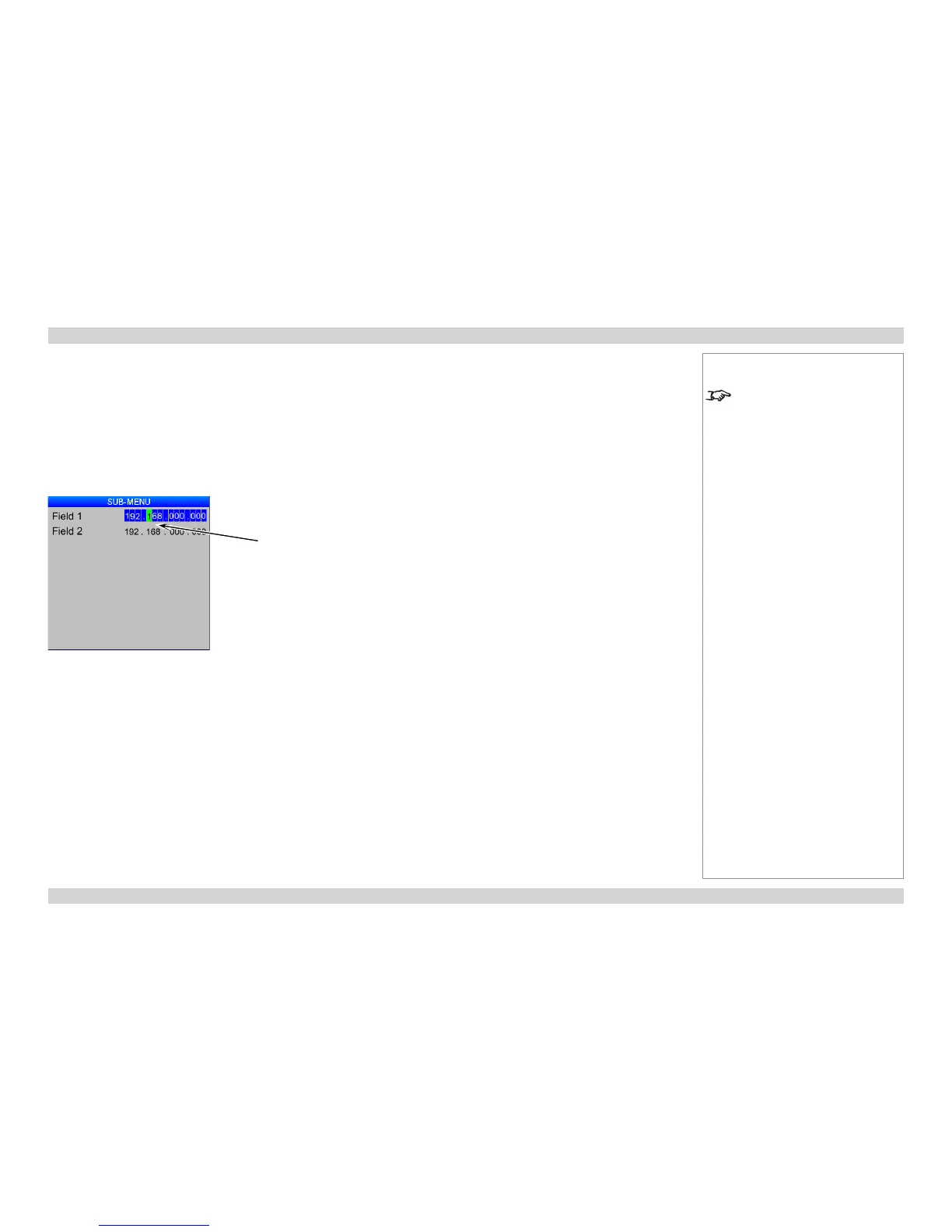Editingelds
Some features require a text or numeric eld to be edited.
1. To edit a eld, rst select it using the LEFT and RIGHT arrow buttons, then press OK.
2. Use the LEFT and RIGHT arrow buttons to move the green highlight to the digit or character which is to be changed, then use
UP and DOWN to adjust it.
3. Use the LEFT and RIGHT arrow buttons to select the next digit or character.
4. Press OK to accept the new value, or press EXIT to exit without changing.
Notes
Some menu items may not be
available due to settings in other
menus. These will be grayed out on
the actual menu.
The highlighted digit is being edited