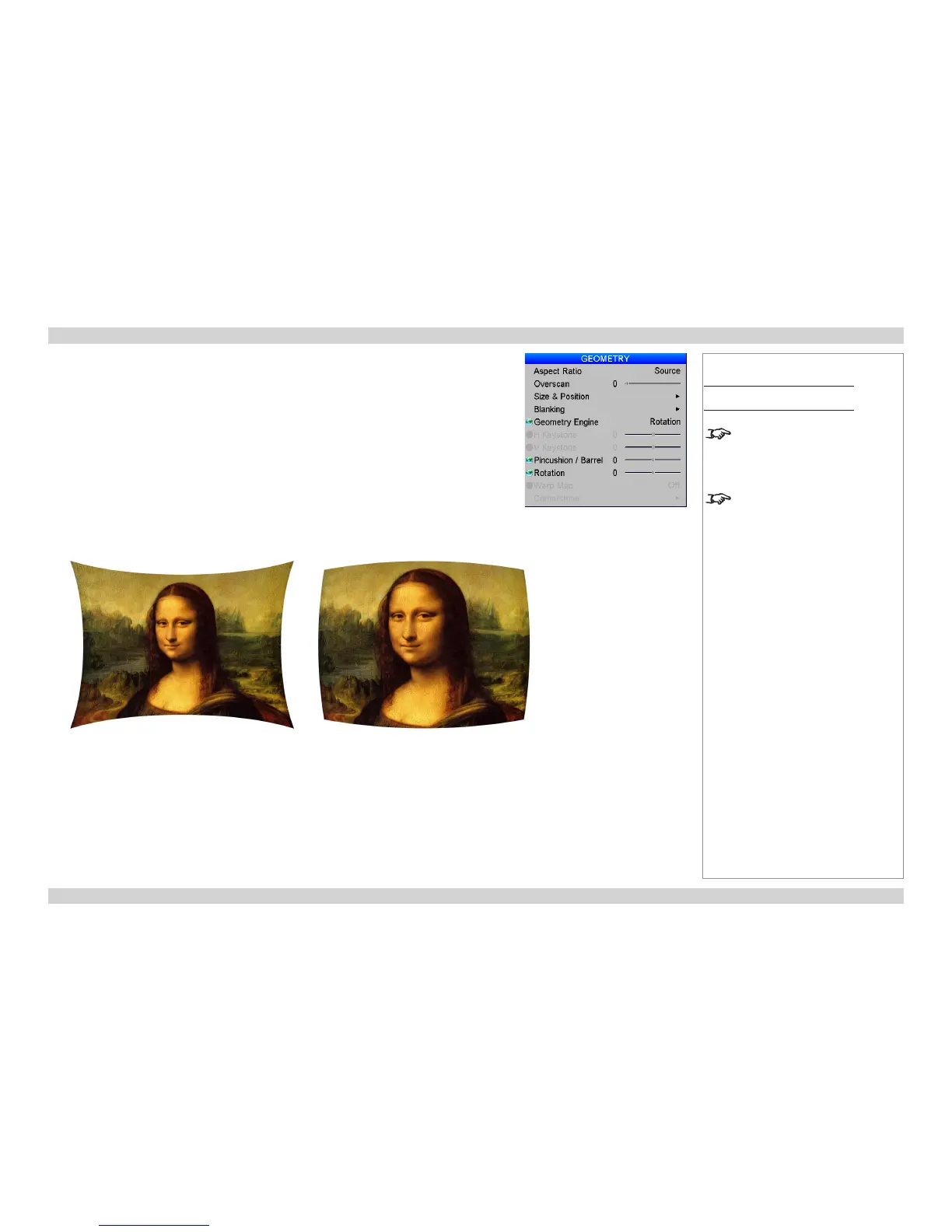Geometry Engine (continued)
• Pincushion / Barrel is enabled if Geometry Engine is set to Keystone or Rotation.
Set the slider to correct for any distortion caused by the screen being concave or convex.
Notes
Main Menu
Geometry
Some items on this menu may
be unavailable depending on the
Geometry Engine setting.
If possible, position the projector
facing the screen at a right angle to
avoid geometry corrections.
Pincushion Barrel