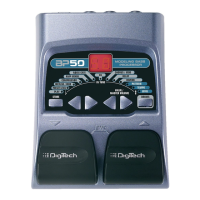The Bad Monkey Tube Overdrive gives your guitar amp a boost just
when you need it. This rugged pedal produces the smooth natural char-
acter of an overdriven tube amp while maintaining your guitar's distinct
tone. Low and High tone controls give you the flexibility to boost or
cut the bass and treble frequencies for just the right sound.
1. Level Knob
Controls the overdrive output level. Turn this knob clockwise to
increase the output level, and counter-clockwise to decrease output
level.
2. Low Knob
Controls the boost or cut of low frequencies. Turn this knob clockwise
to increase the low frequency content, and counter-clockwise to
decrease the low frequency content.
3.AC Adapter Jack
Connect a DigiTech PS200R power supply to this jack. Use the proper
supply for your area’s Mains line voltage.
