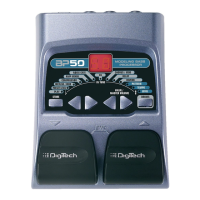The Bass Synth Wah is an exciting combination of seven different
synth and wah effects including envelope filter, synth tones, filter
generators, and octave shift. The Bass Synth Wah can be run inline
with your current pedals, or parallel with your bass tone to create
unique combinations of both bass and synth sounds.
1. Sens Knob
Controls the trigger sensitivity of the envelope, synth, and filter
effects. Turn this knob clockwise to increase the sensitivity, and
counter-clockwise to decrease the sensitivity.
2. Control Knob
Controls different functions depending on which Bass Synth Wah
Type is selected. See Effects Matrix on following pages for detailed
Control knob descriptions.
3.AC Adapter Jack
Connect a DigiTech PS200R (9VDC) power supply to this jack. Use
the proper supply for your area’s Mains line voltage.

