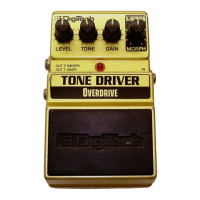Stereo Spectrum Selection
In addition to having the two stereo
output modes (Mode 2 and Mode 3),
the DF-7 also has six different stereo
spectrums to choose from when using
Mode 2 or Mode 3.To activate the
stereo spectrums, follow the steps in
the
Stereo Spectrum Setup sec-
tion and choose a stereo spectrum
with the
DISTORTION MODEL
knob.
Note: The DF-7 must be in Mode 2
or Mode 3 to activate Stereo
Spectrum Mode. Changes made to
Flexible Output Mode and Stereo
Spectrum are saved even after the DF-
7 is turned off. Mode One does not
utilize Stereo Spectrum.
Stereo Spectrum Set-Up:
1. Press and hold the Pedal Switch for
5 seconds.The Indicator LED will
flash twice if the DF-7 is in Mode 2,
or three times if the DF-7 is in
Mode 3.
2.While the indicator LED is flashing,
turn the DISTORTION MODEL
knob to select a Stereo Spectrum.
Setting 1 is no spectrum; setting 2 is
the narrowest spectrum; settings 3-6
are progressively wider; setting 7 is
the widest spectrum.
3. Once you’ve selected a spectrum,
press the Pedal Switch.The Indicator
LED will stop flashing and the spec
trum will be active.
4. Select the desired Distortion Model
with the DISTORTION MODEL
knob.
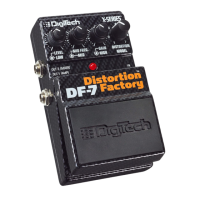
