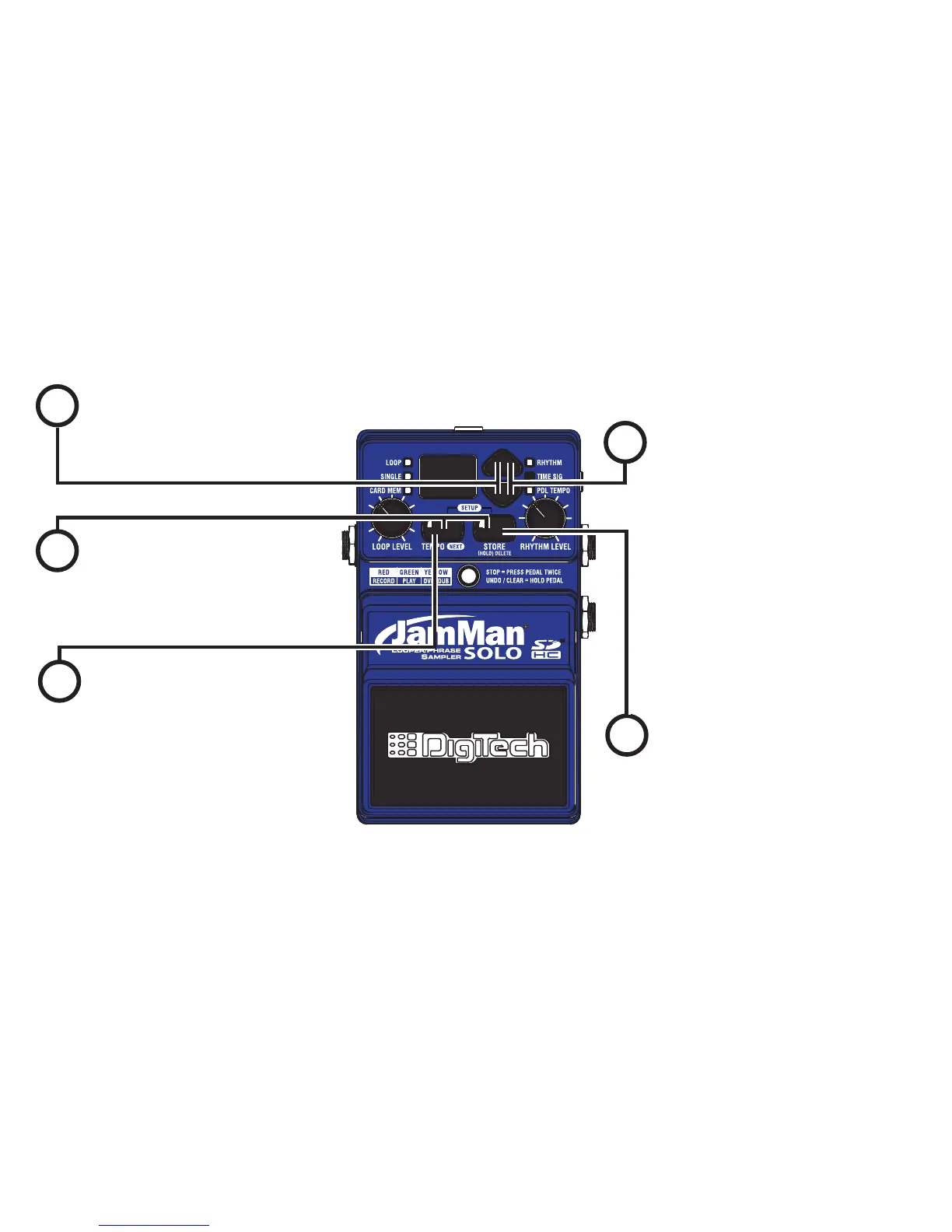1
1
4
3
5
2
Select a new memory
location. (The LOOP and
SINGLE LEDs will be off.)
Press the TEMPO and
STORE buttons
simultaneously to
enter the Setup menu.
Press the TEMPO (NEXT)
button until the TIME SIG
LED begins flashing. The
DISPLAY will now show
the number 4 indicating
the default Time Signature
of four beats per measure.
Use the LOOP SELECT
button to change the
Time Signature. You can
select from 2 to 15 beats
per measure. This means
if you want to record in
5/4 time, select 5. To
record in 7/8 time, select
7, and so forth.
Press the STORE button
twice to save the time
signature to the current
memory location.