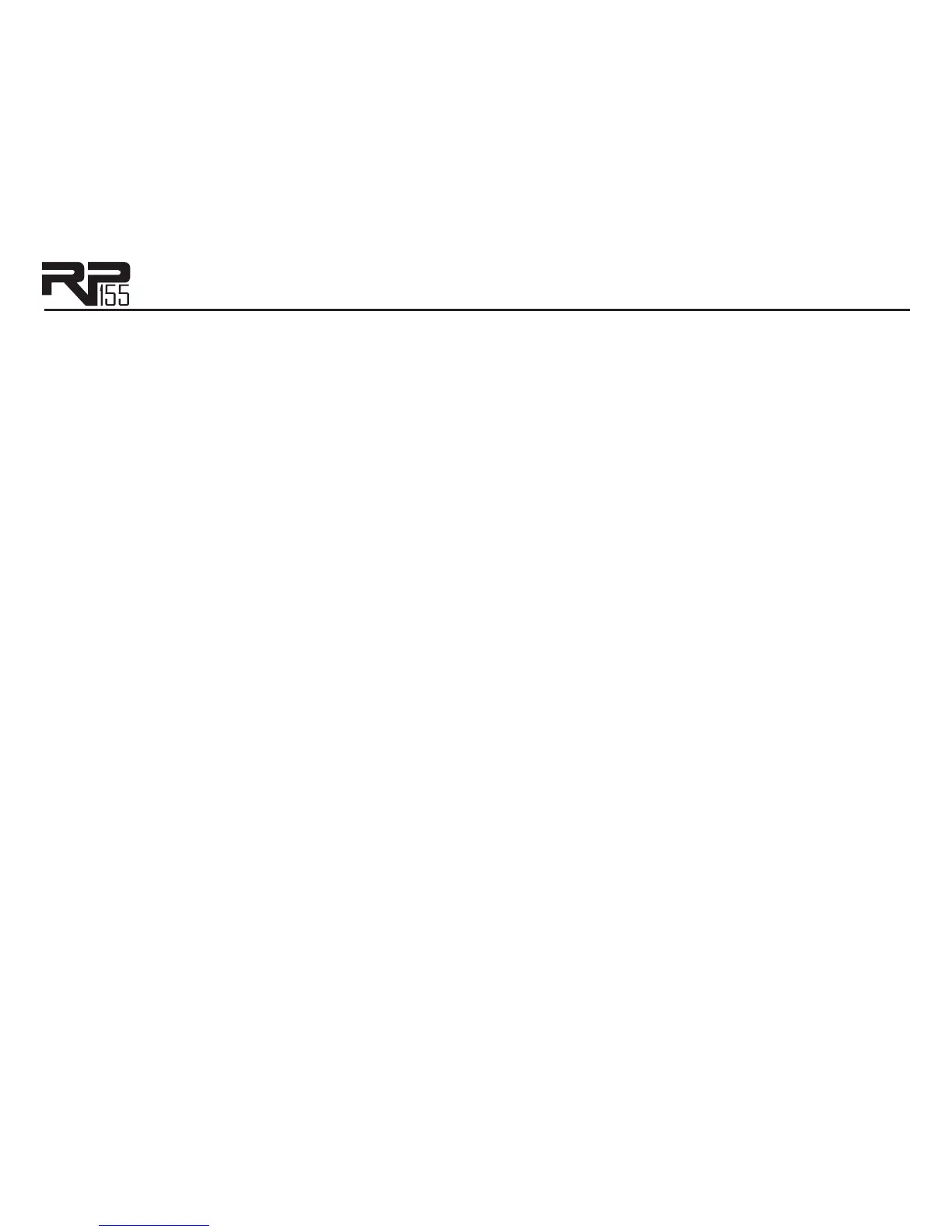9
5. Display
The Display provides information for different functions depending on the mode that has been
selected. In Performance mode, the Display will show the currently selected preset number. In
Edit mode, the Display will show the value of the parameter being adjusted. In Tuner mode, the
Display will show the note played.
6. Drums
The Drums button is used to turn on and off the RP155’s built-in drum machine. When the
Drums button is turned on, the Drums button LED lights and the selected drum pattern plays
continuously. Select the Drums row using the Edit buttons and use Knobs 1-4 to change the
style, pattern, tempo, and level of the drum machine. See page 37 for more information about the
drum machine and a list of patterns.
Note: The RP155’s Drum Machine is not available when the Phrase Looper is active.
7. Store
The Store button is used to save your custom edits to the user presets. See page 18 for more
information about storing presets.