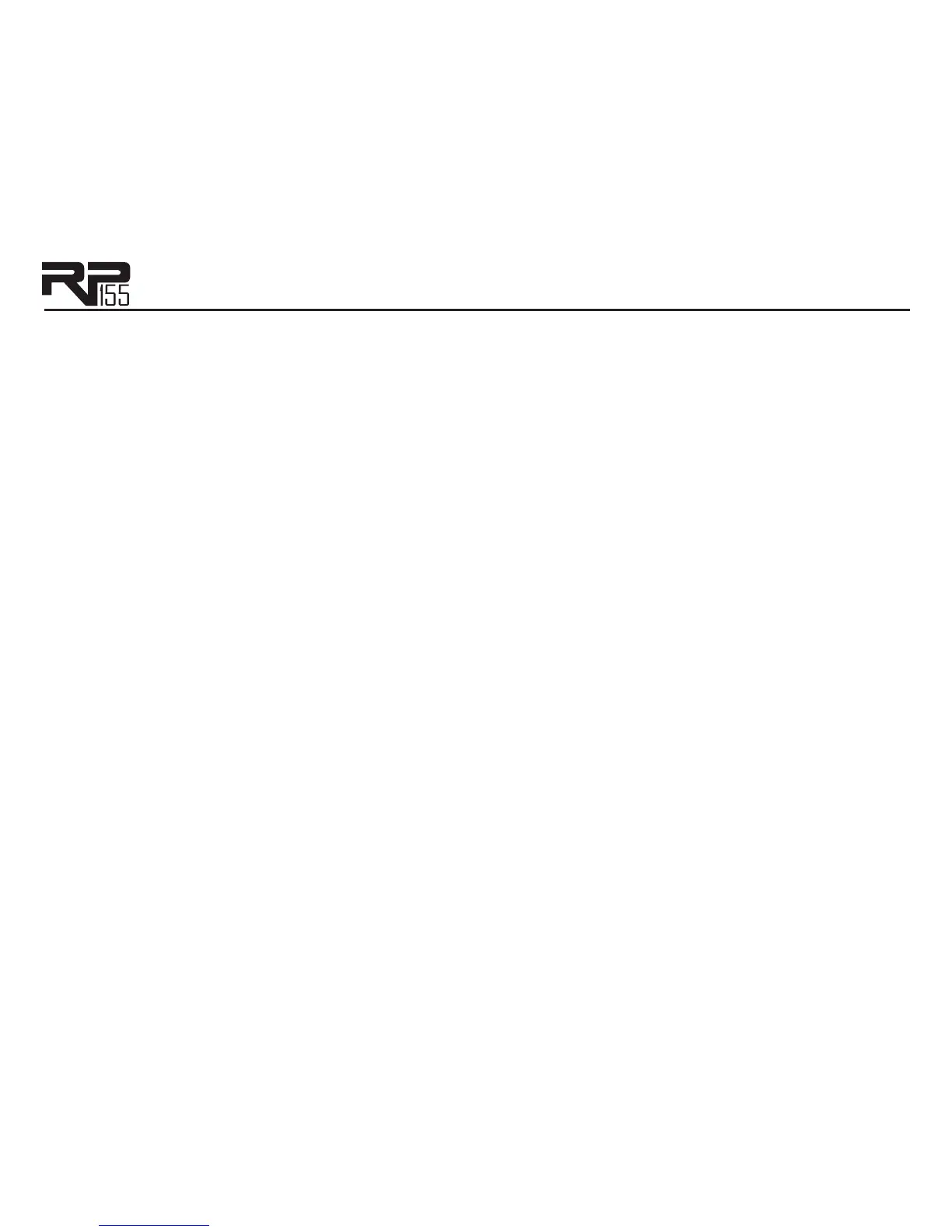29
Vibrato ()
A Vibrato effect modulates the pitch of the incoming signal at an even rate.
Speed - Knob 2 adjusts the rate (Speed) at which the pitch modulates. Ranges from to .
Depth-Knob3 adjusts the intensity (Depth) of the modulating pitch. Ranges from to .
Rotary Speaker ()
Rotary Speaker is an emulation of a device that included a spinning horn and woofer. The rotation
of these two speakers produced an interesting combination of the sound panning from side to side.
This produced a slight pitch change due to the speed of the sound coming towards, and then going
away from the listener.
Speed- Knob 2 adjusts the rate (Speed) of the spinning speakers. Ranges from to .
Intensity-Knob3 controls the intensity of the effect. Ranges from to .
Doppler - Knob 4 controls the Pitch Shift effect that is the ratio between the horn and the
rotor positions. Ranges from
to .
Crossover (X-Edit
TM
only)- Selects the crossover frequency between the horn and rotor.
Ranges from (200 Hz) to (1600 Hz).
Tremolo ()
A Tremolo effect modulates the volume of the signal at an even rate.
Speed - Knob 2 adjusts the rate (Speed) at which the volume modulates. Ranges from to
.
Depth-Knob3 adjusts the intensity (Depth) of the modulating volume. Ranges from to
.
Waveform - Knob 4 selects a waveform: , , or (Triangle, Sine, or Square).