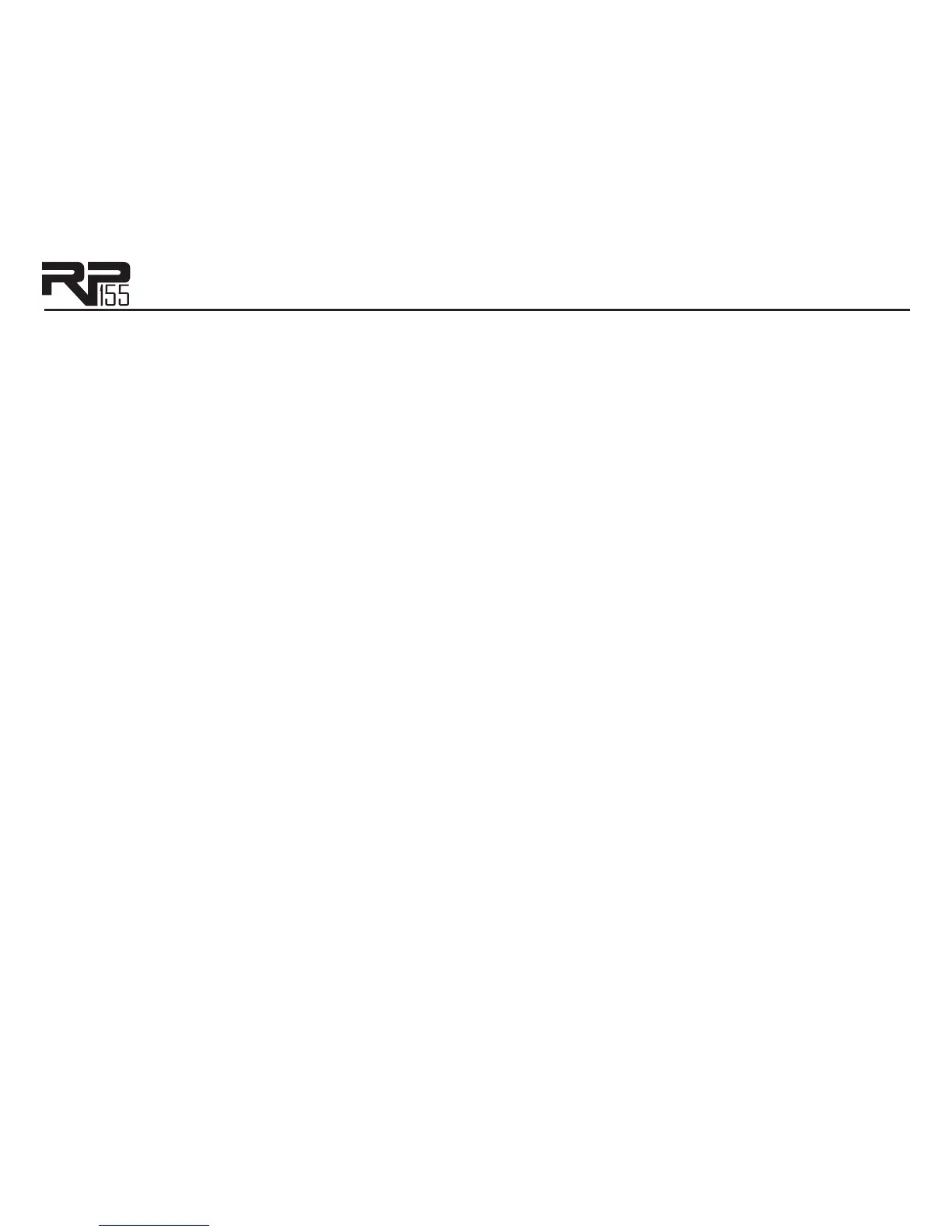33
Harmony Pitch Shifting ()
Harmony Pitch Shifting makes a copy of the incoming signal, and then changes the pitch of the
copied note to a diatonically correct interval specified by the Amount parameter. A Harmony
Pitch Shifter sharpens or flattens the shifted pitch in order to keep the specified interval within
the selected key and scale creating a true harmony.
Shift - Knob 2 selects the amount or harmony interval for the Harmony Pitch Shifter. Interval
choices include:
(octave down)
(a seventh below)
(a sixth below)
(a fifth below)
(a fourth below)
(a third below)
(a second below)
(a second above)
(a third above)
(a fourth above)
(a fifth above)
(a sixth above)
(a seventh above)
(an octave above)
Key - Knob3 selects the musical key that the IPS uses. Key choices range from the Key of E
() through the Key of Eb ().
Scale - Knob 4 selects the scale the IPS will use. Scale choices include: Major (
), Minor
(
), Dorian (), Mixolydian (), Lydian (), and Harmonic Minor ().
Level (X-Edit
TM
only) - Adjusts the IPS Level of all the pitch-altering effects in this module.
Ranges from to .