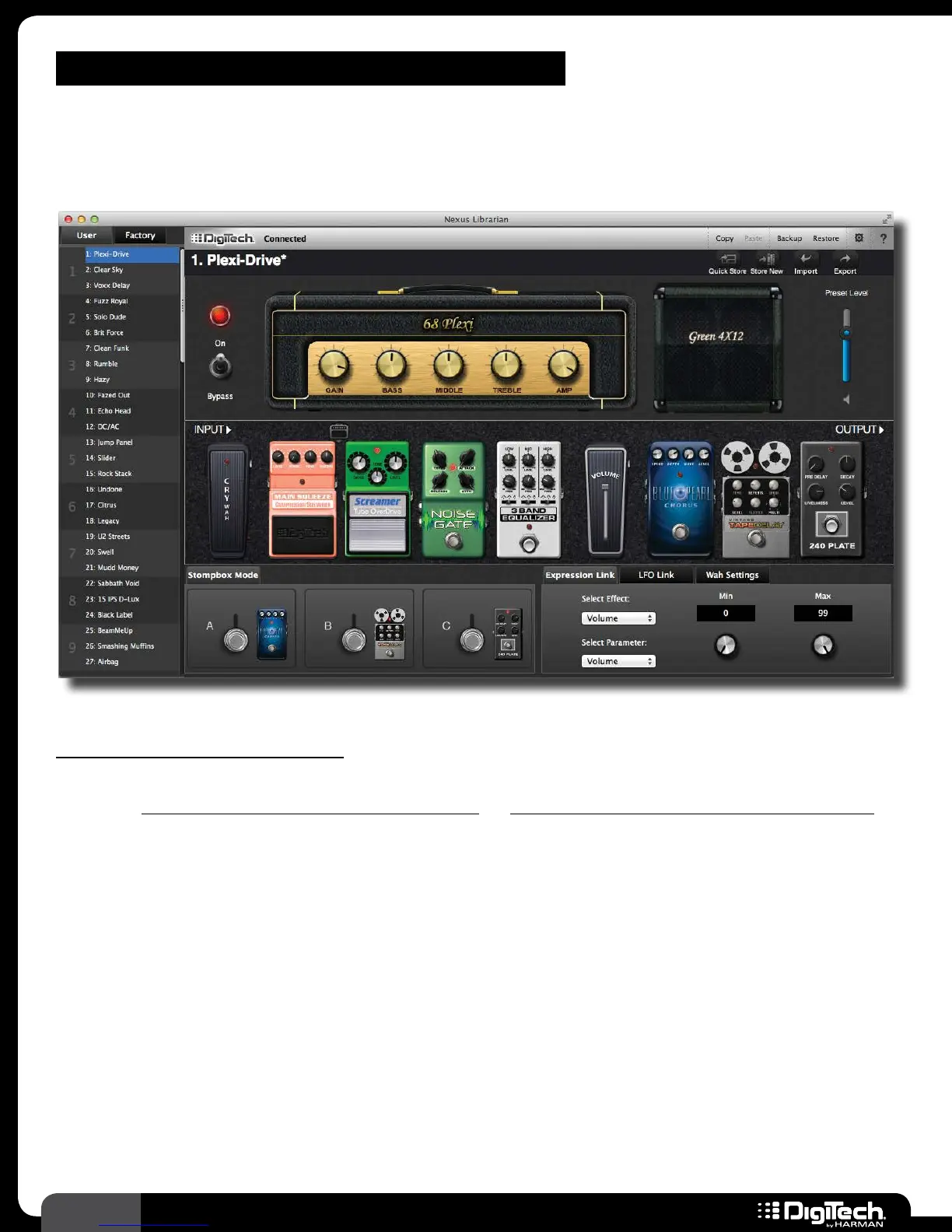108
RP360 / RP360 XP
NEXUS EDITOR/LIBRARIAN SOFTWARE
The free Nexus editor/librarian software, available for Mac and PC, lets you to connect to an RP360
or RP360XP and edit effects, reorder effects using drag-and-drop functionality, and backup and manage
presets�
System Requirements
To download Nexus and get the latest information on system requirements, visit the downloads
section at www�digitech�com/en-US/products/rp360 or www�digitech�com/en-US/products/rp360-xp�