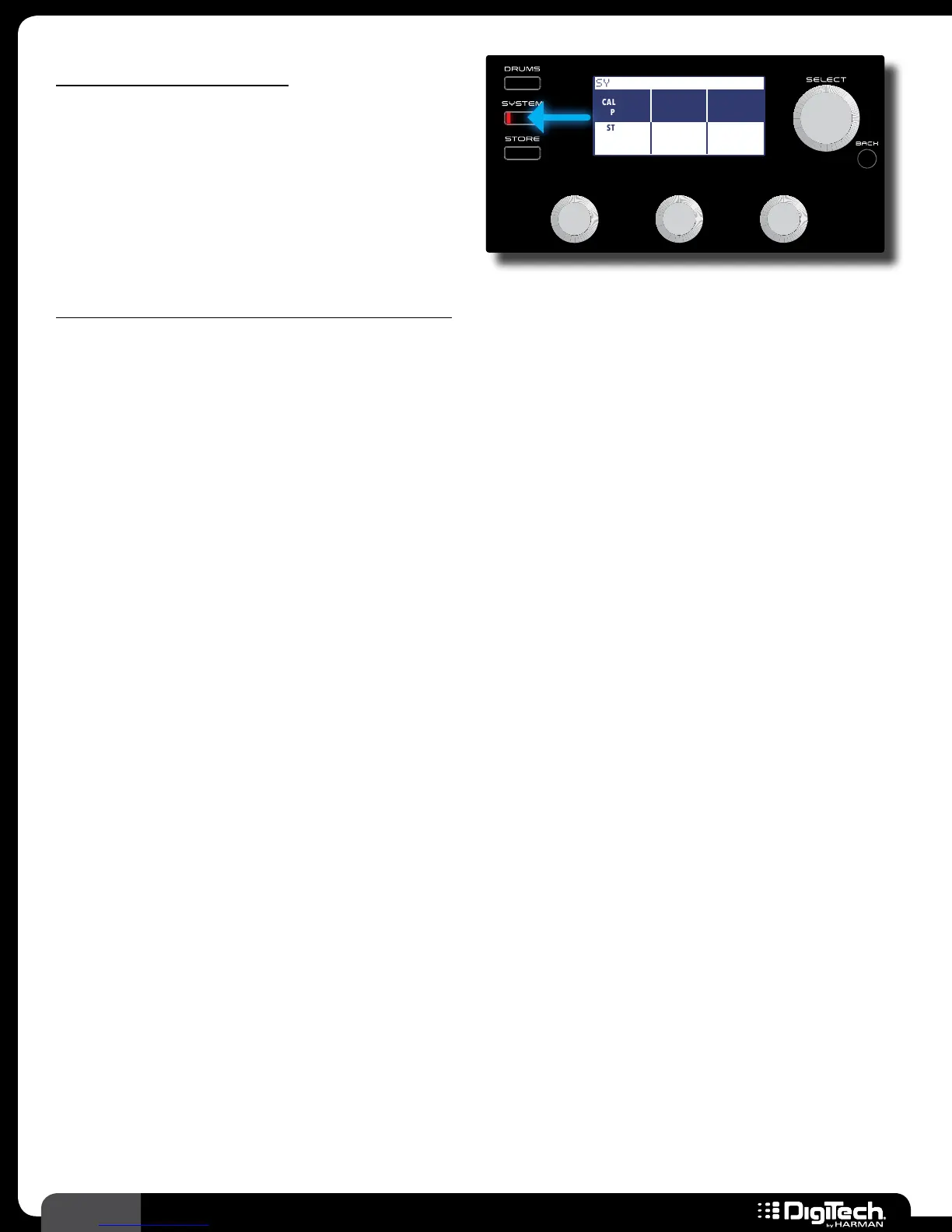54
RP360 / RP360 XP
Firmware Version
Displays the firmware version currently installed in
the RP�
Plexi-Drive 1
LOOPER READY
SYSTEM SETTINGS 4/4
CALIBRATE
PEDAL
FACTORY
RESTORE
FIRMWARE
VERSION
START START
v 1.1.0.0
To check the currently installed firmware version:
1�
Press the SYSTEM button�
2� Press either the SELECT knob or SYSTEM button repeatedly until the LCD display reads 4/4 in
the upper right-hand corner of the LCD display�
3� The firmware version will be displayed in the lower right-hand portion of the LCD display�
4� Press the BACK button to exit the System Settings menu�