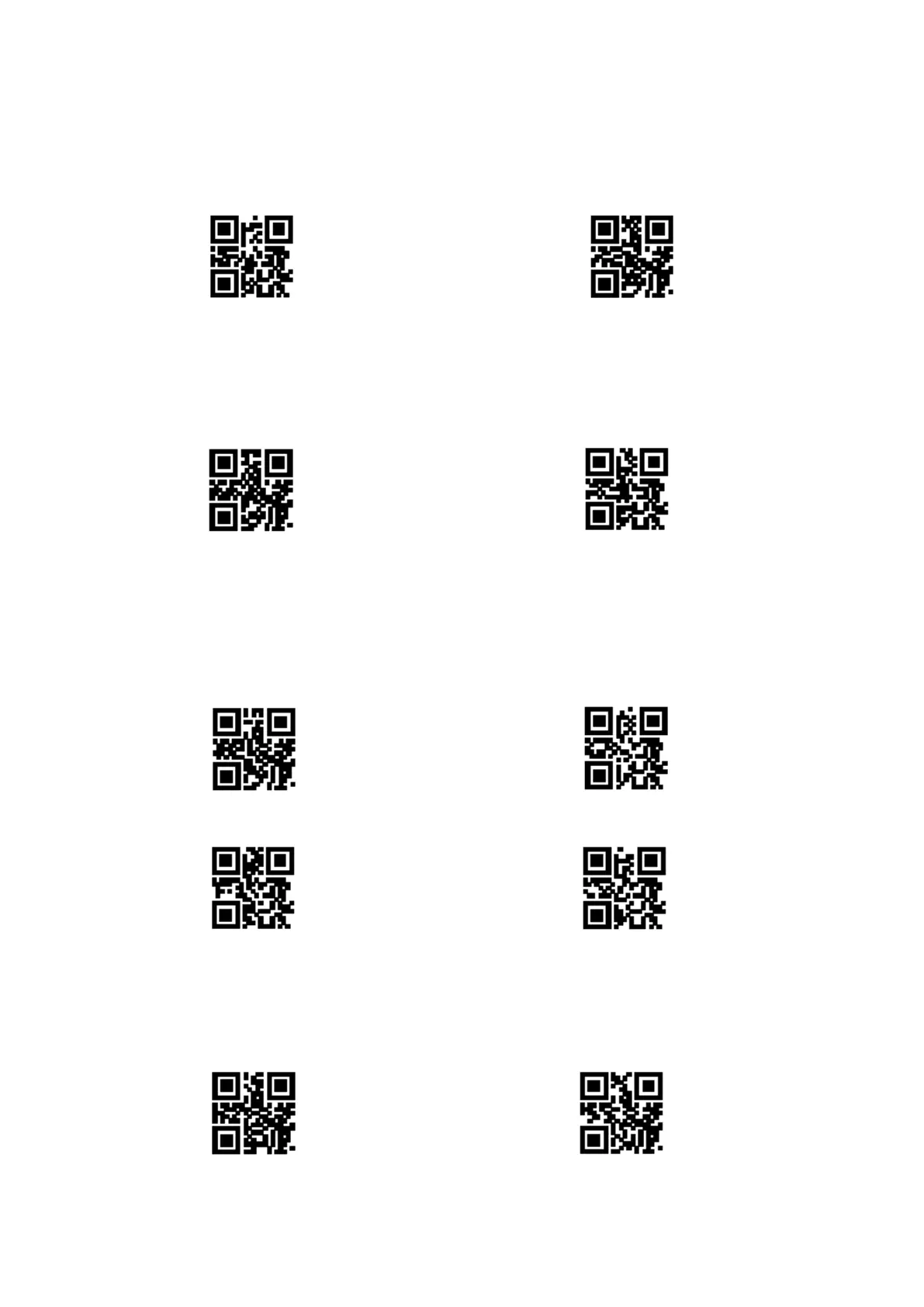15
5.3 Set code reading prompt
Read the following configuration code, you can turn on/off the prompt tone of the configuration
code:
** Set Prompt Tone_Enable
5.4 Power-on prompt
When the reading module is successfully powered on, it can output or turn off the power-on prompt
sound according to the setting requirements.
** Boot Prompt-On
Boot Prompt-Off
5.5 Reading success prompt LED/ prompt tone
After the reading module is successfully read, it will output BEEP and DLED prompt signals through
the 12pin external interface by default, and prompt through the external passive buzzer and LED.
According to user needs, these signals can be turned off.
** Turn on the LED indicating successful
Turn off the LED indicating successful reading
** Turn on the prompt tone
Turn off the prompt tone for sucessful reading
The user can set the BEEP duration of the prompt tone for successful reading by reading the
following setting codes.
