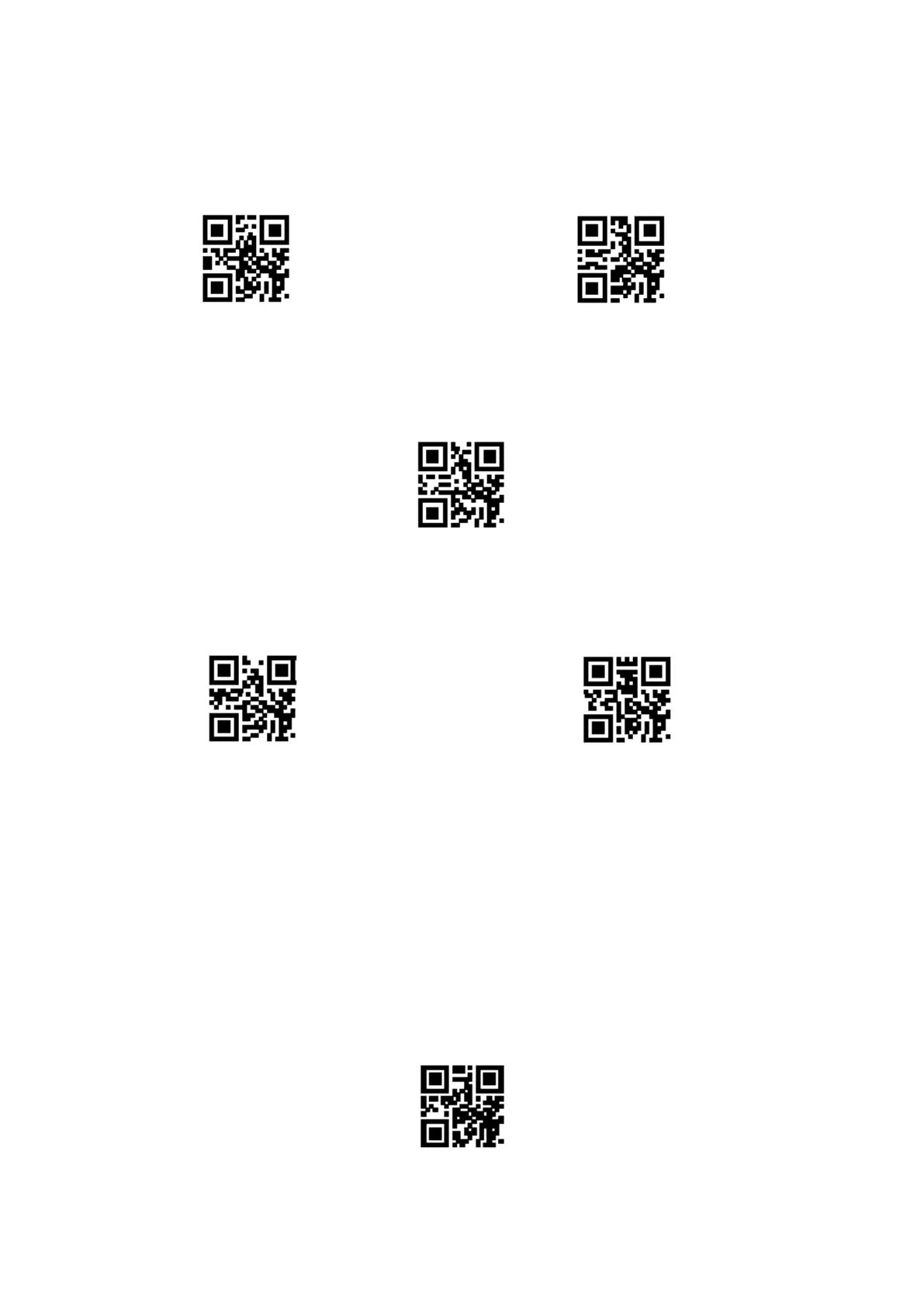27
3) The character replaced by GS is represented by two hexadecimal values, and the corresponding
hexadecimal conversion table of the character is shown in Appendix F
4) Read the "Save" setting code:
GS Character replacement enable
** GS Character replacement prohibited
Read the following setting codes. With the “Data Code” setting code and the “Save” setting
code, the user can modify the GS replacement characters.
GS Replacement character modification
6.9 URL code reading
Read the following setting codes to allow and prohibit settings for the URL code reading function
**Allow to read URL codes
Prohibit reading URL codes
7. Quick Operation
7.1 Fast POS mode
POS mode features:
• Reading mode: command trigger mode
• Communication port: serial port
• Turn off the power-on prompt
• It is forbidden to add terminator
• Users can quickly configure the reading device to work in POS mode by reading the following
setting codes.
Fast POS mode
