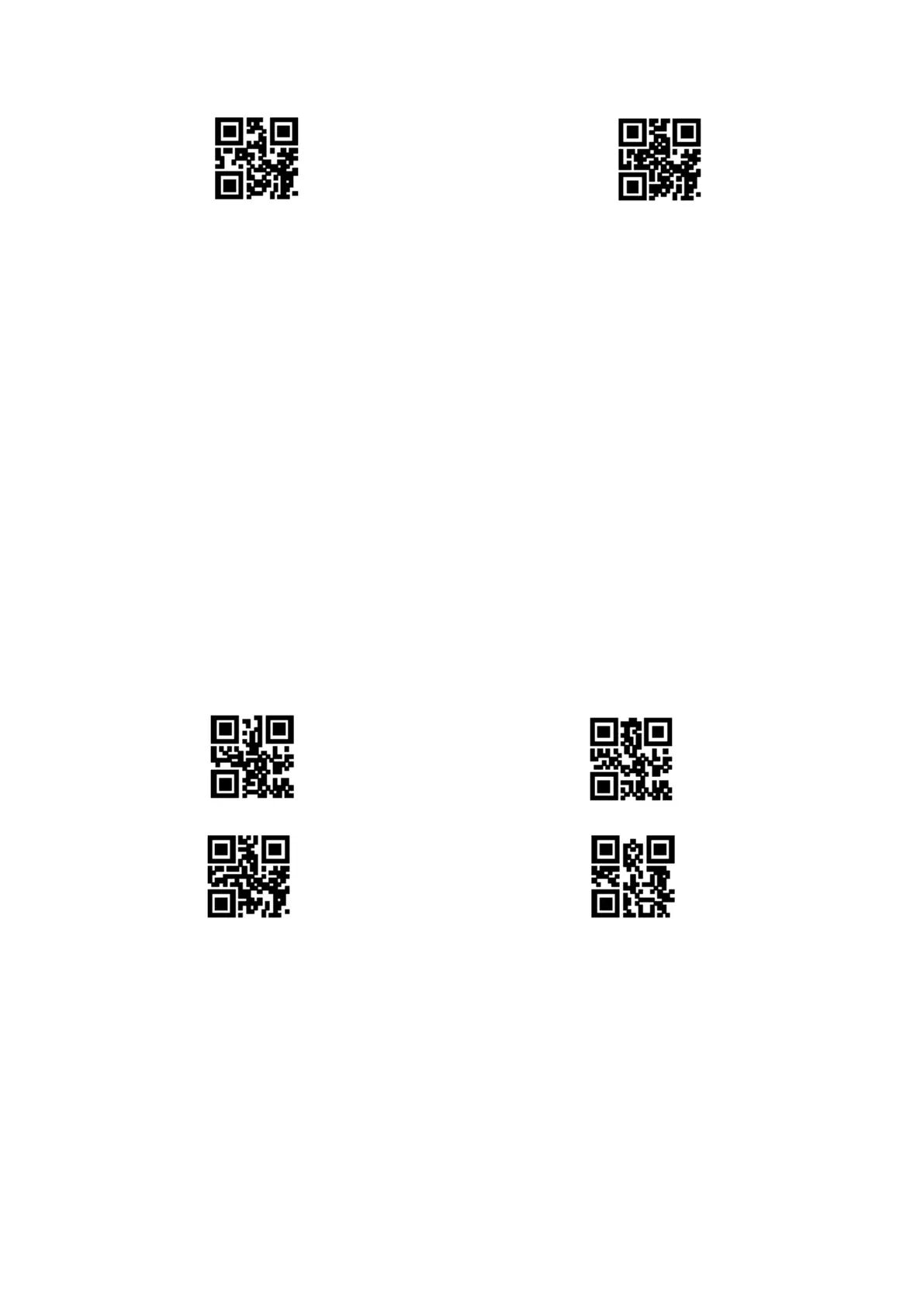3
Save current settings as user default settings
Restore User Default Settings
2. Communication Connection
MJ104 reader module provides TTL-232 serial communication interface and USB interface (optional
function) to communicate with the host. Through the communication interface, the reading data can
be received.
2.1 Communication Mode Selection
The factory defaults to use USB-HID mode for communication. Users can switch between the
communication port output modes (TTL-232 serial port mode/virtual serial port/USB-HID mode)
through scan code settings. When users need USB and serial port to output at the same time, they
can select HID & TTL simultaneous output mode by reading the setting code. When the user switches
the communication mode, he needs to wait for the device initialization to complete before
performing related operations.
Note: When the module is set as a USB virtual serial port and communicates with the host through
this port, the host needs to install the corresponding driver.
1. Communication Port Output Mode
Read the following setting codes to set the communication output mode.
TTL-232 Serial Mode
USB Virtual Serial Mode
USB Virtual Serial Mode
2.2 Serial Communication Interfaces
The serial communication interface is a common way to connect the reading module and the host
device. When using the serial communication interface, the communication parameter configuration
must be completely matched between the reading module and the host device to ensure smooth
communication and correct content.
The serial communication interface provided by the reading module is a TTL level signal. The TTL-232
format can be connected to most application architectures, but when the RS-232 format must be
used, a conversion circuit needs to be added externally.
