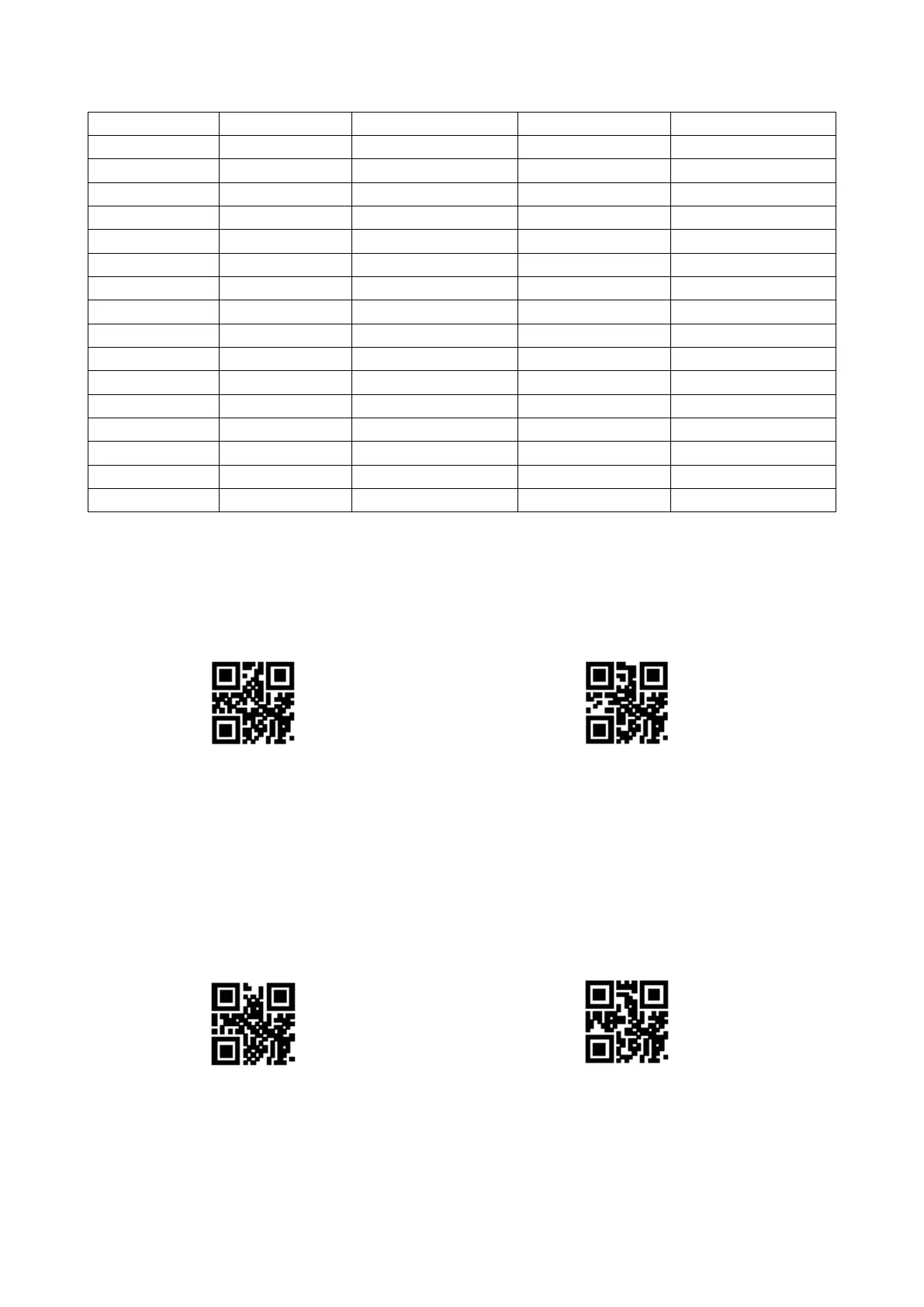19
5.9 Image mirroring mode
When the image has a mirror flip, you can enter the mirror flip mode by reading the following
setting codes.
Image mirror flip-on
**Image mirror flip-off
Note: In the mirror flip mode, only the barcode flipped by the mirror can be recognized. If you need
to identify the normal barcode or the setting code, please exit the mirror flip mode first.
5.10 Reverse reading mode
In some special application scenarios, it is necessary to read special barcodes in black and white
inverted. Users can enable/disable the reading function of inverted barcodes by reading the following
setting codes.
**Reverse phase prohibition
Reverse phase allowed
5.11 Invoicing mode
In order to facilitate the use of this module in the invoicing system, the user can configure the
invoicing mode by reading the setting code to realize the conversion and output of the invoice code
