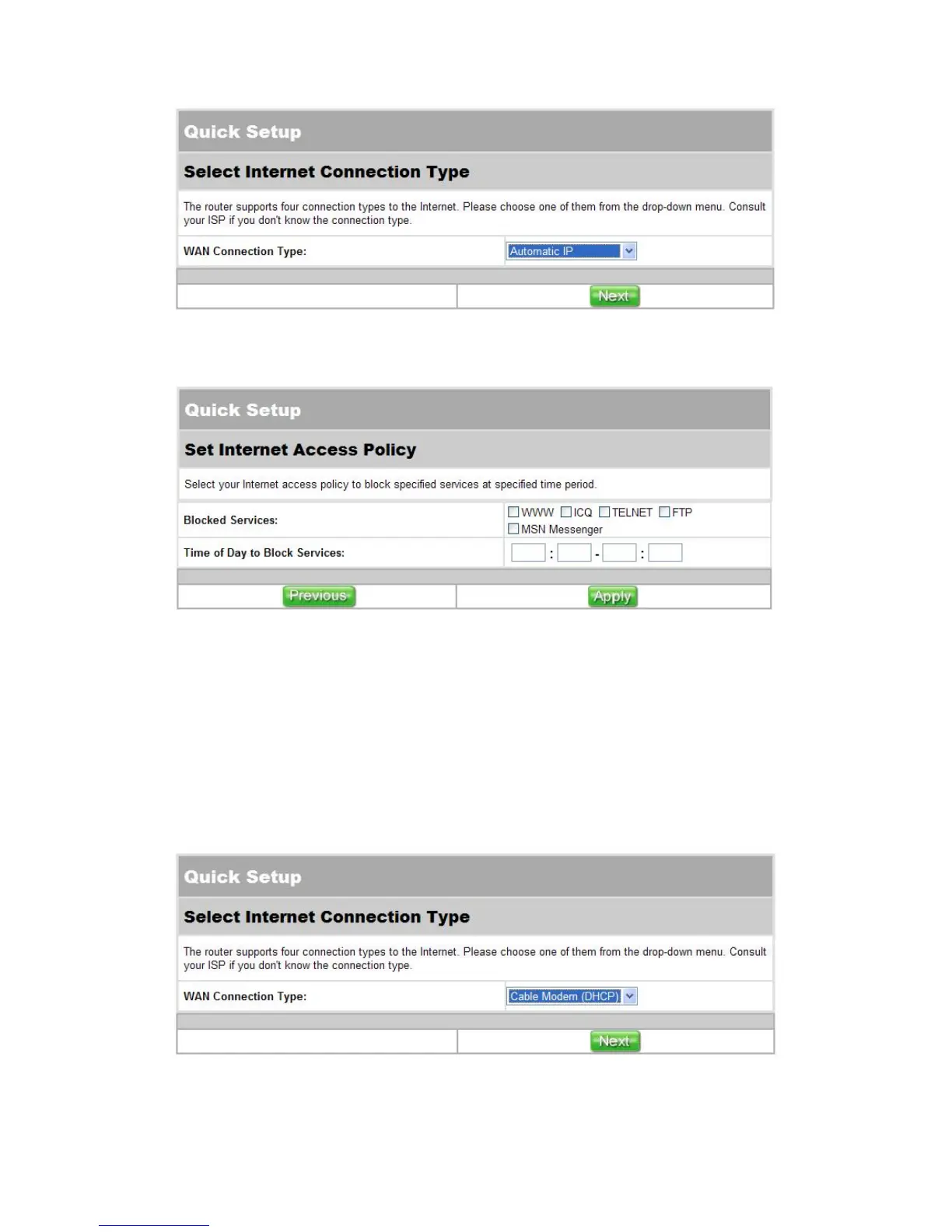[Page 1] Select Automatic IP from the drop-down list.
[Page 2] Click the services that you want to block and input the
time period that you want the selected services to be blocked. If you
don’t want to block any services, leave all options empty.
4.1.4 Cable Modem (DHCP)
If your ISP provides you the Cable Modem (DHCP), please follow
the following steps to setup your WAN connection.
[Page 1] Select Cable Modem (DHCP) from the drop-down list.
18
