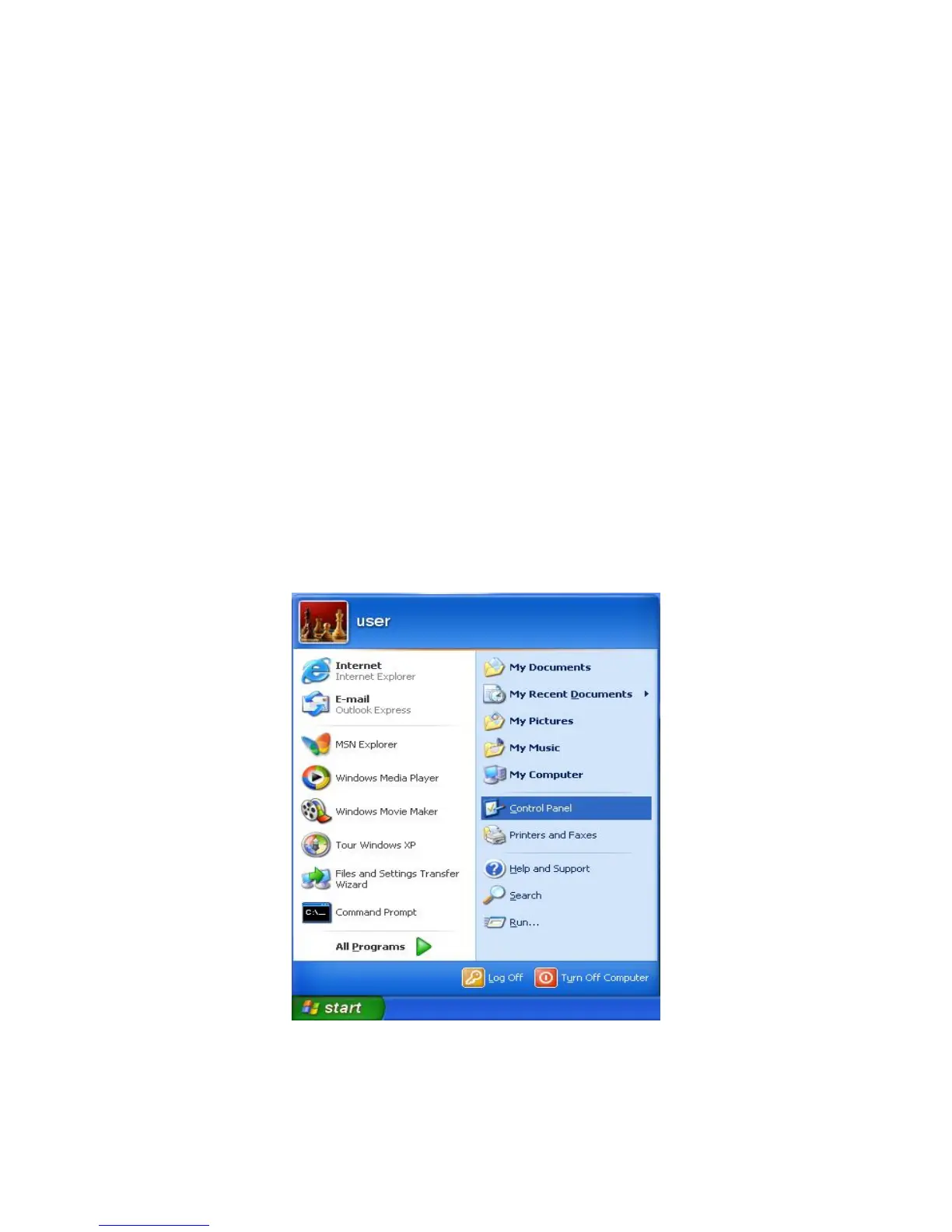Chapter 3 Installation
3.1 Hardware Connections
Make sure that your USB devices are powered off and that the
Router’s Power Adapter is disconnected.
Connect your PC to one of the Router’s LAN port with a twisted-pair
category 5 cable, 10baseT or 100baseTX.
Connect the Router’s WAN port to an ADSL modem with a
twisted-pair category 5 cable, 10baseT or 100baseTX.
Connect the Power Adapter to the Router. The power indicator will
light up and USB1 and USB2 indicators will flash in turn. When
USB1 and USB2 indicators stop flashing, the Router starts to work
normally. At this time, the Link indicator must light up.
3.2 IP Setting on Windows
Go to desktop and click Start Æ Control Panel.
6
