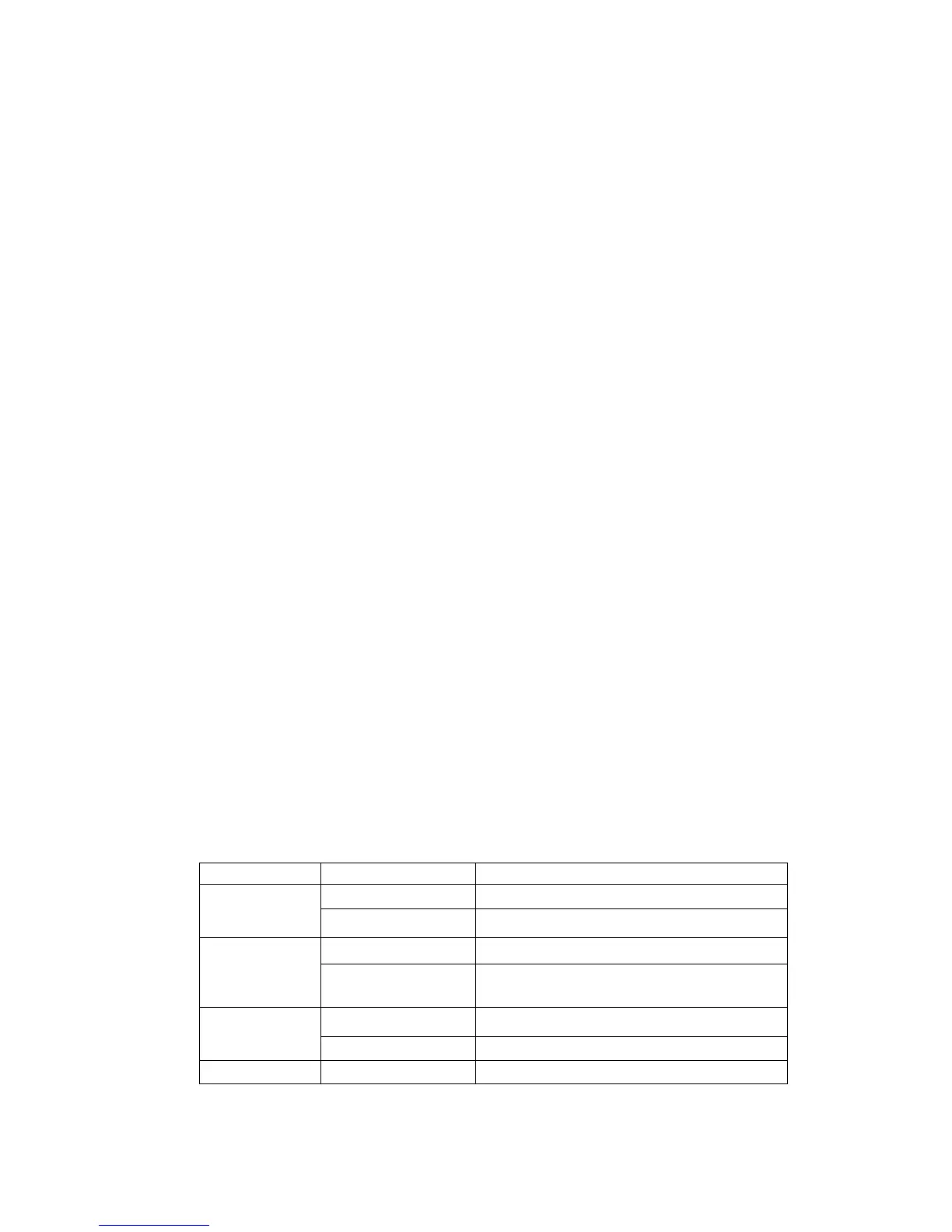Chapter 2 Product Overview
2.1 Package Contents
z Digitus DN-11009
z Power adaptor
z CD
2.2 Hardware Description
2.2.1 Rear Panel
The rear panel includes a Power Inlet, a Init Button, four LAN Ports
and one WAN Port.
Power Inlet: use DC IN 12V/1A adaptor.
Init Button: reset the parameters to the factory default values.
LAN Port: for twisted pair category 5 cable. The 4 LAN ports are for
the connection to internal PCs.
WAN Port: for twisted pair category 5 cable. The WAN port is for
the connection to ADSL modem.
2.2.2 Front Panel
The front panel includes two USB Host Ports and nine LED
Indicators.
USB Host Port: USB 1.1/2.0 low, full, and Hi-Speed compliant
2.2.3 LED Indicators
Indicators
Behavior Description
On Power On Power
Off Power off/System error
On Network (WAN) connected Link
Off No physical connection to network
(WAN)
Blinking Activity on network (WAN) Status
Off No activity on network (WAN)
LAN1 On Network Connected (LAN1)
4
