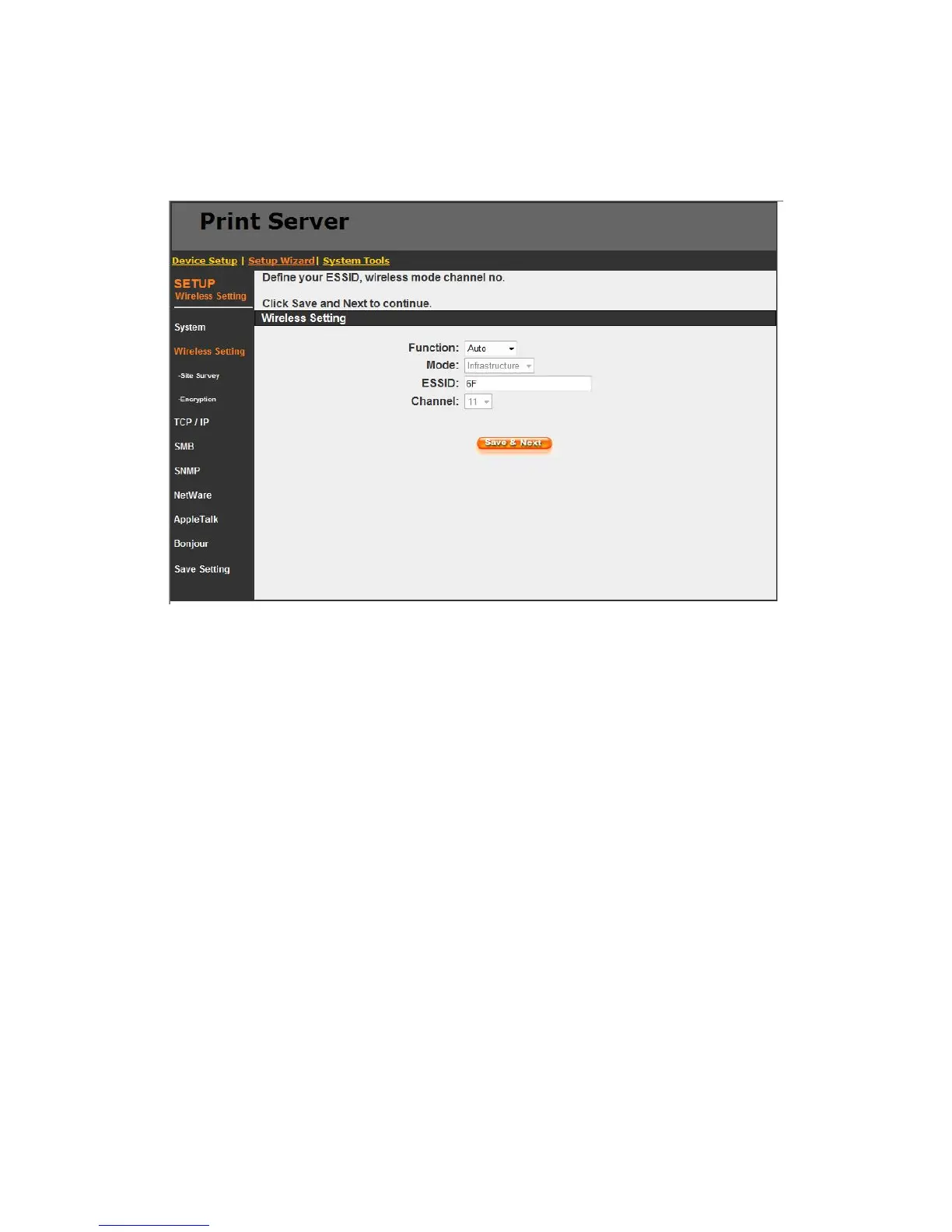117
8.4.2 Wireless
If you want to use the print server through wireless
LAN, please set up the print server through Ethernet first
and make sure your wireless LAN setting is correct. After
setting the wireless LAN, unplug the Ethernet cable and
restart the print server, then you can start to use the print
server through wireless LAN. If the wireless configuration
does not work, please plug the Ethernet cable again, restart
the print server and configure the print server through
Ethernet until the wireless LAN settings are correct.
You can set parameters that are used for the wireless
stations to connect to this print server. The parameters
include “Function” and “ESSID”. You can manually set the
parameters of wireless LAN in this page or use the “Site
Survey” function to automatically search for an available
access point and associate with it.
