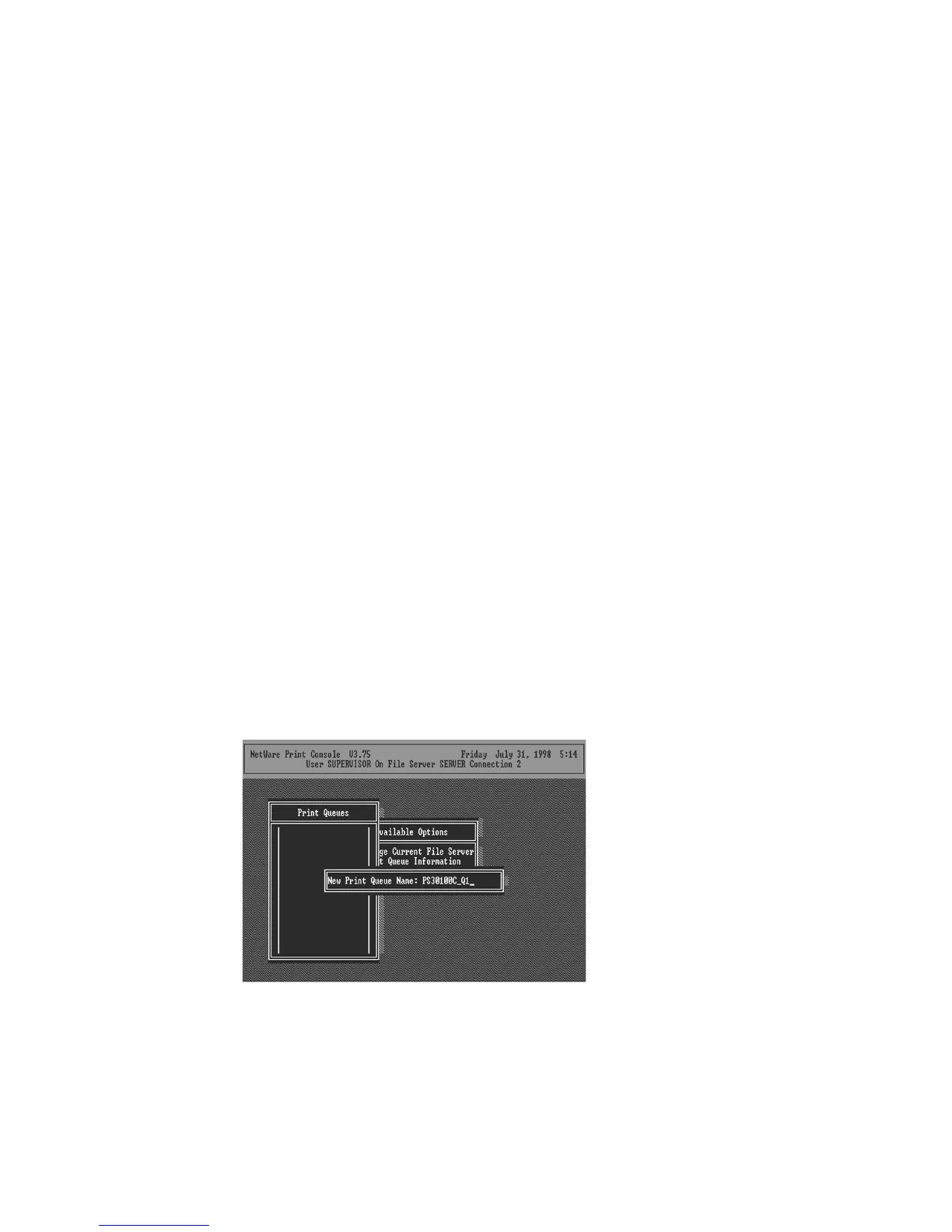53
5.2 NetWare 3.x/4.x/5.x Installation &
Setup
Once your print server is connected to your Ethernet
network, you can set it up for use with your networking
software.
5.2.1 Installation Using PCONSOLE
5.2.1.1 Configuring as Print Server Mode
1. Run the NetWare PCONSOLE program.
2. Change the current file server, if necessary, using
the Change Current File Server menu selection.
3. Choose the Print Queue Information menu selection.
4. Press the Insert key to add a new print queue.
5. Type in a print queue name, such as “PQ” or “Q1”.
