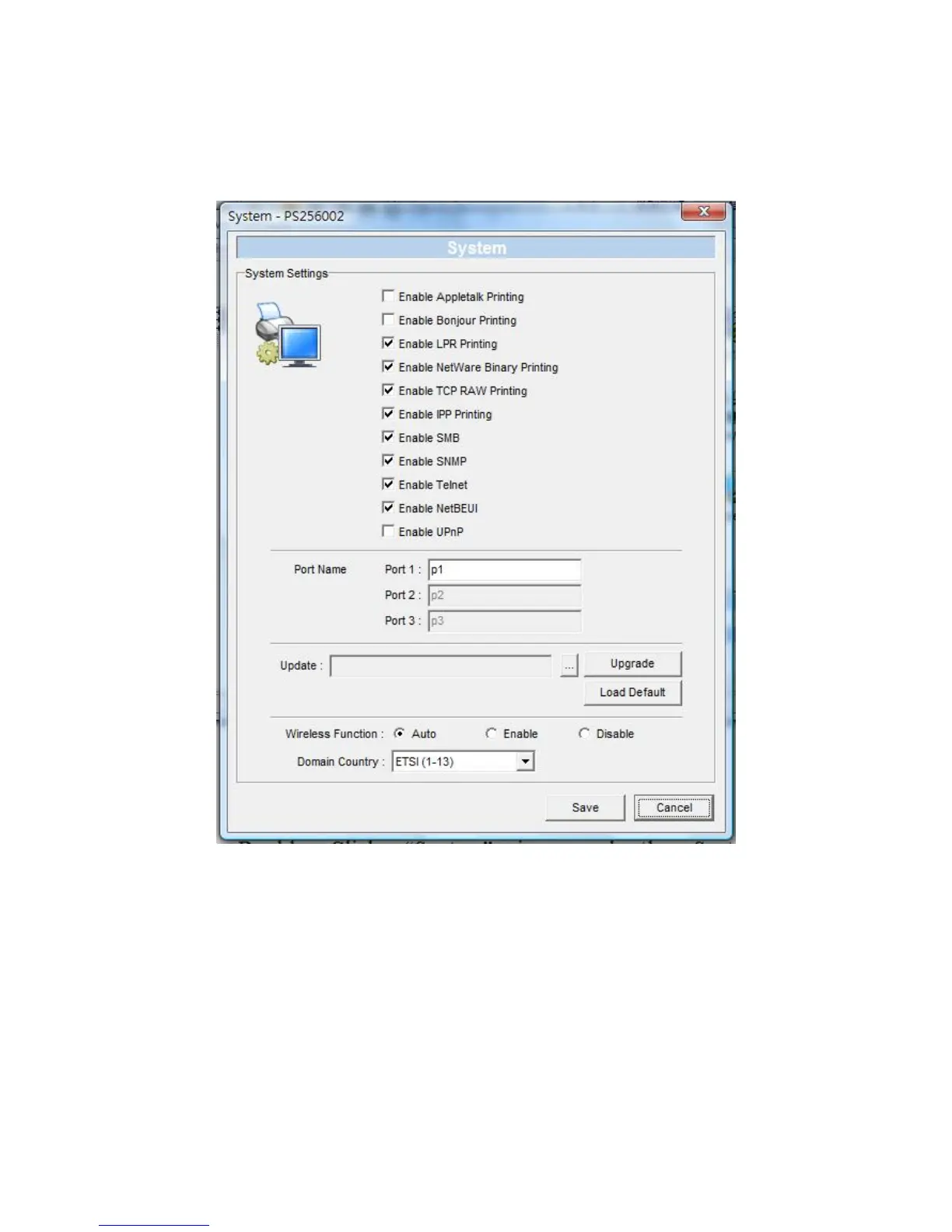84
7.12 System Configuration
Double Click “System” icon and the System
configuration window will pop-up.
In the System configuration page, you can select to
enable/disable each printing or management protocol,
assign name for each printer port of this print server,
