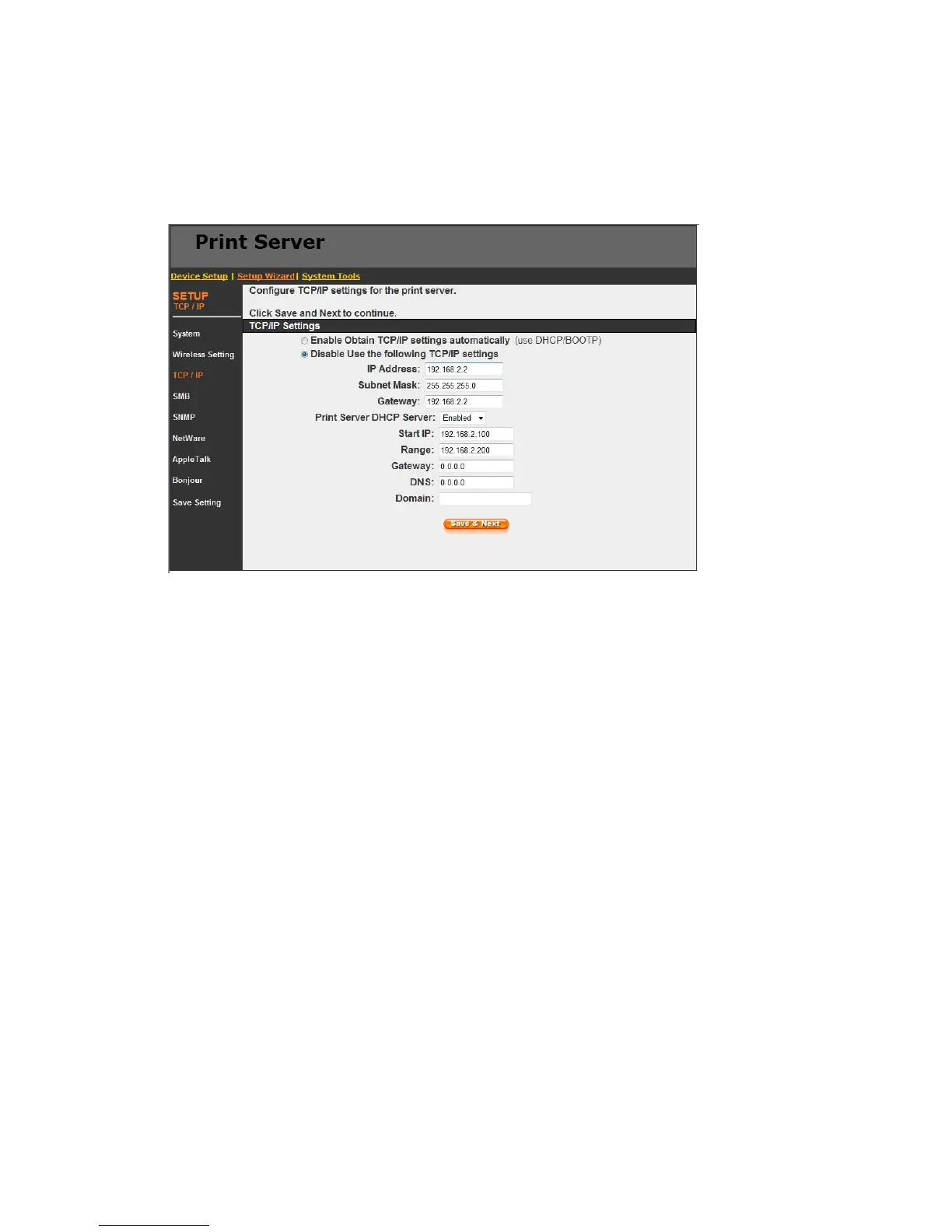125
8.4.3 TCP/IP
You can configure the print server to automatically get
IP from DHCP server or manually specify static IP. The
print server also has a built-in DHCP server. You can
enable this DHCP server and let it manages IP for you.
If you need the print server to automatically get an IP
from DHCP server, select “Enable Obtain TCP/IP Settings
Automatically (Use DHCP/ BOOTP)”. You also can select
“Disable Use the following TCP/IP Settings” to manually
assign “IP Address”, “Subnet Mask” and “Gateway” for the
print server.
You can enable/disable or set auto for the print
server’s DHCP server. The DHCP server is disabled by
default. If the DHCP Server is enabled or set Auto, you
have to assign a range of IP addresses here. Fill in the
