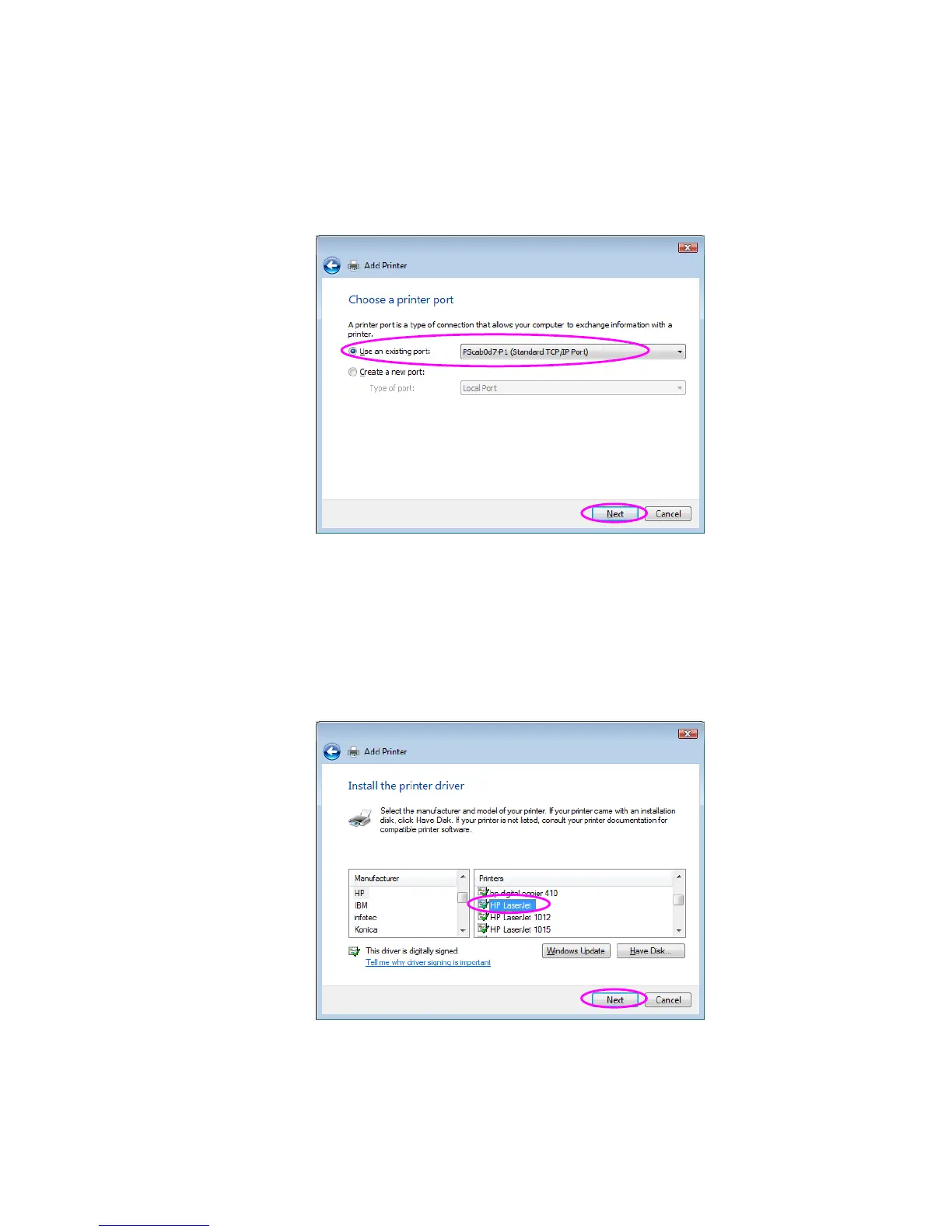38
4. Choose the suitable printer port which was created
by the installation process and click “Next”.
5. Select the printer manufacturer and the printer
model and click “Next”. If your printer is not in the
list, click “Have Disk…” to install the driver of the
printer. After installation, the printer model will be
added to the list.
