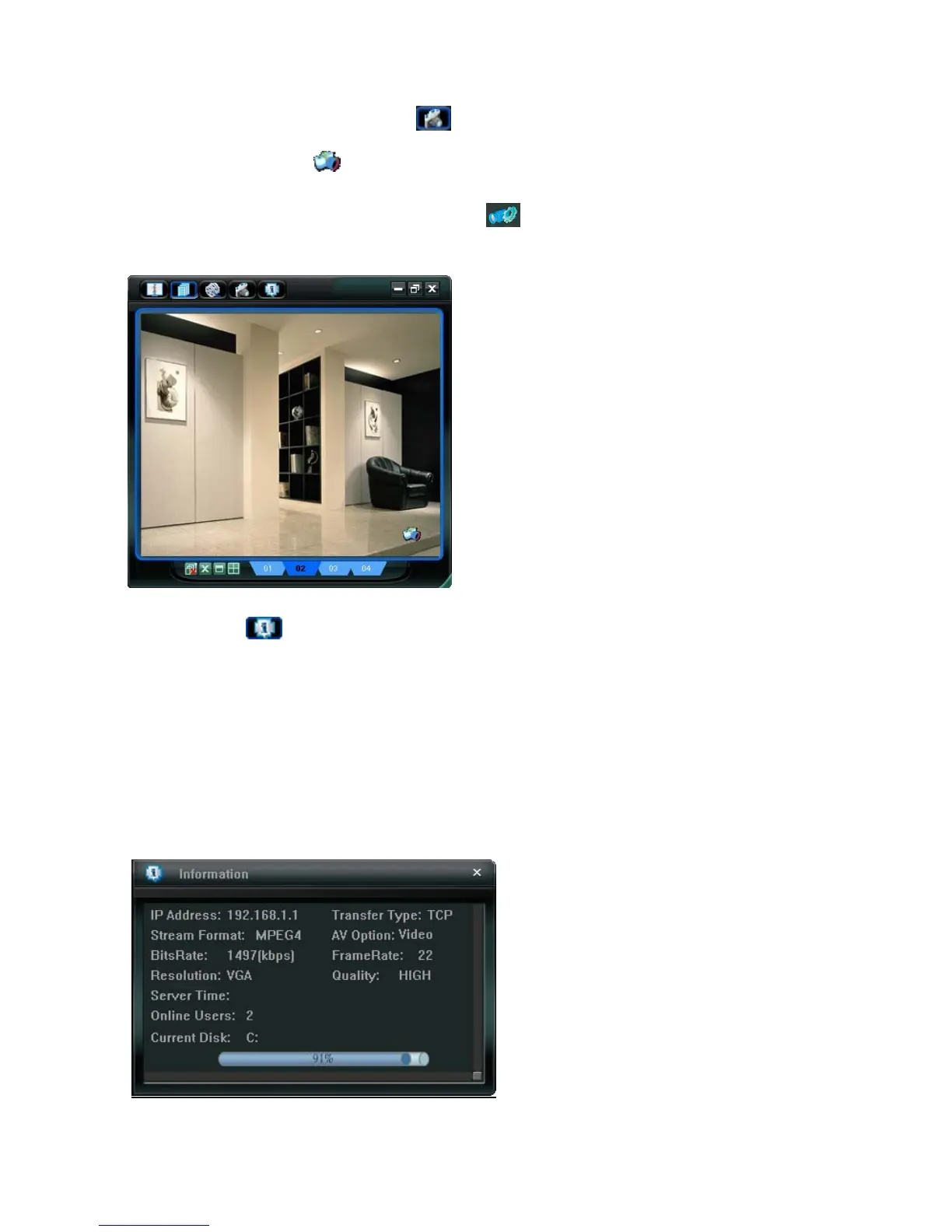VIDEO VIEWER BASIC OPERATION
-12-
4.5 Snapshot
To take a snapshot of the current view, click “ ” (Snapshot) on the main control panel. Once the current view is
captured, you’ll see an icon “ ” shown at the bottom right corner of the image display view.
The snapshot will be saved in the path you specified in “
” (Record Setting). For snapshot path setting, please
refer to “5.3 Record Setting” at page 15.
4.6 Information
Click this button to show the current network connection details:
1) IP Address 7) Quality
2) Transfer Type 8) Resolution
3) Stream Format 9) Server Time
4) AV Option 10) Online Users
5) Bits Rate 11) Current Disk Capacity
6) Frame Rate