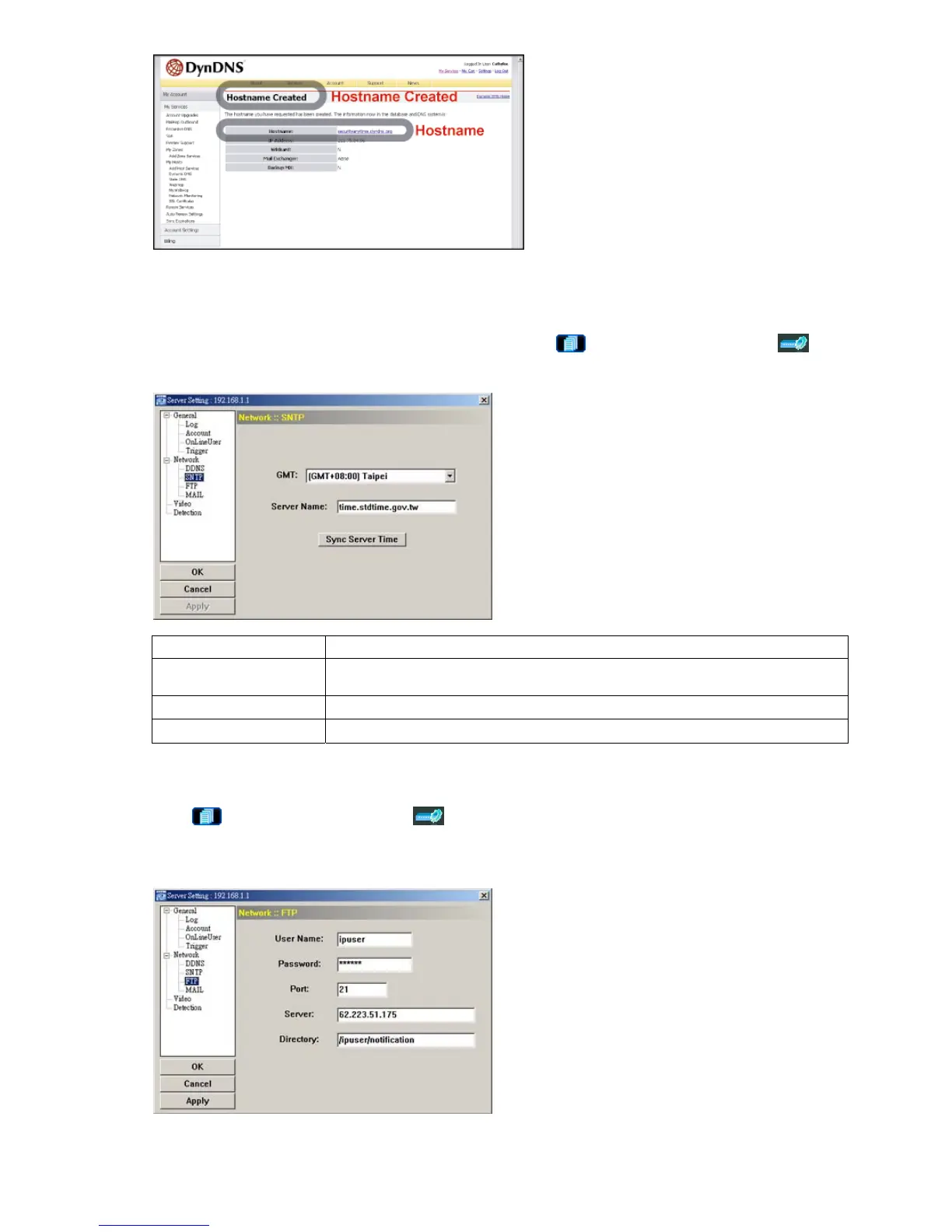VIDEO VIEWER MISCELLANEOUS CONTROL PANEL
-24-
SNTP
SNTP (Simple Network Time Protocol) is for time setting. Click “ ” (Miscellaneous Control) → “ ” (Server
Setting) → “Network” → “SNTP” to go into the “SNTP” page.
Function Description
GMT (Greenwich Mean Time) Once users choose the time zone, the network camera will adjust the local area time of the
system automatically.
Server Name Users can simply use the default SNTP server (For example, time.stdtime.gov.tw).
Sync Server Time The network camera will synchronize the time with the network time.
FTP
Click “ ” (Miscellaneous Control) → “ ” (Server Setting) → “Network” → “FTP” to go into the “FTP” page.
Enter the detailed FTP information and press “Apply” to confirm. The information you set here will be applied when
the function of FTP notification is enabled in the "Trigger" menu.