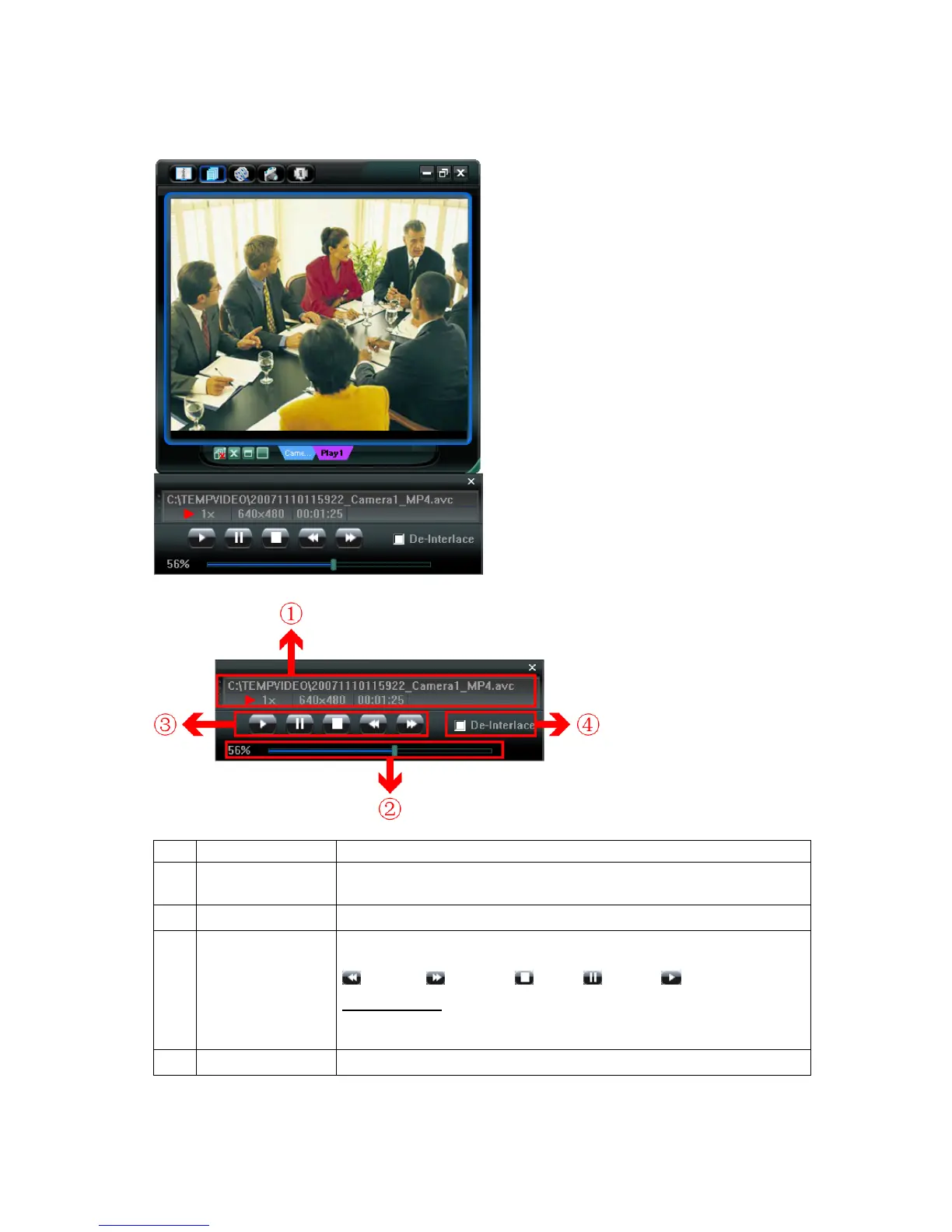AP MISCELLANEOUS CONTROL PANEL
-32-
Playback Screen
When you select and play the recorded data for a specific log, you will immediately go into the playback mode, and
the following playback panel appears.
NO. Function Description
Playback / Download
Info Display
This area shows the detailed playback / download information, such as the file name,
record date and time, and the speed, etc.
Playback Progress Bar This area shows the playback progress and the progress percentage.
Playback Operation
This area is enabled only when the playback is started.
(Rewind) / (Forward) / (Stop) / (Pause) / (Play)
Rewind / Forward
Click once to get 2X fast rewind / forward, twice to get 4X, three times to get 8X, and
four times to get 16X the highest.
De-Interlace Click to reduce the vibration of the paused picture.