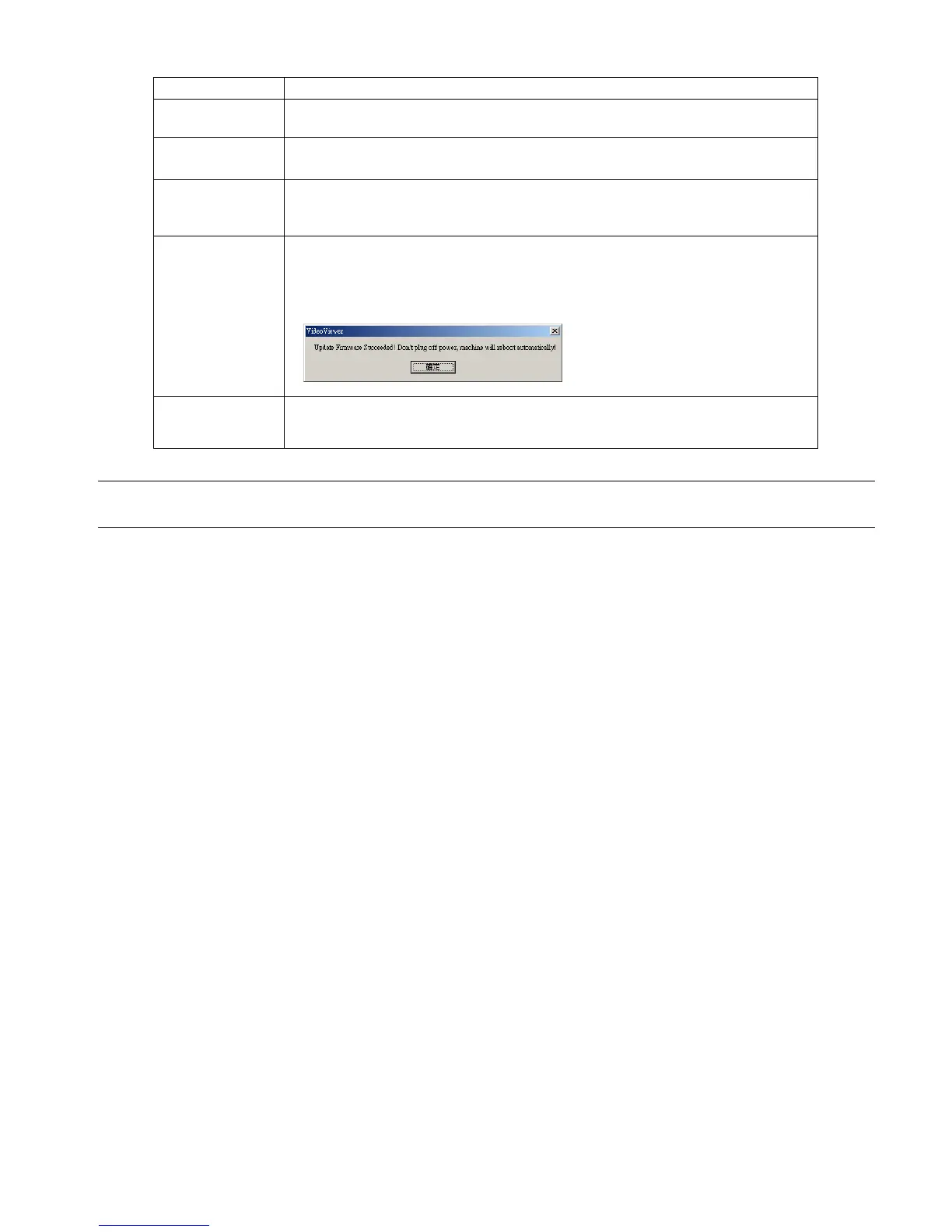VIDEO VIEWER MISCELLANEOUS CONTROL PANEL
-27-
Function Description
Update Server Select the IP address of the network camera. Make sure the network settings of
the selected network camera are correct.
Current Version In the “Firmware” section, you will see the current firmware version.
For example, 1022-1020-1001
Add To upgrade the firmware version of your network camera, click “Add” to locate and
select the firmware files.
There are several upgrade files. Please upgrade one by one.
Update Firmware To start upgrading the firmware of the network camera, click “Update Firmware” to
start the upgrade process. After upgraded, you will see a message shown on the
screen:
“Update Firmware Succeeded! Don’t plug off power, the machine will reboot
automatically!”
Configure Backup
(For DVR only)
If you want to backup your system before upgrading the firmware version, select
“System Backup” in the “Configure File” section, click “…” to specify the location
for saving system backup, and click “Backup” to start the backup process.
Note: The network setting of the camera might restore to default values after upgrade. If this is true, please
set the network information again.