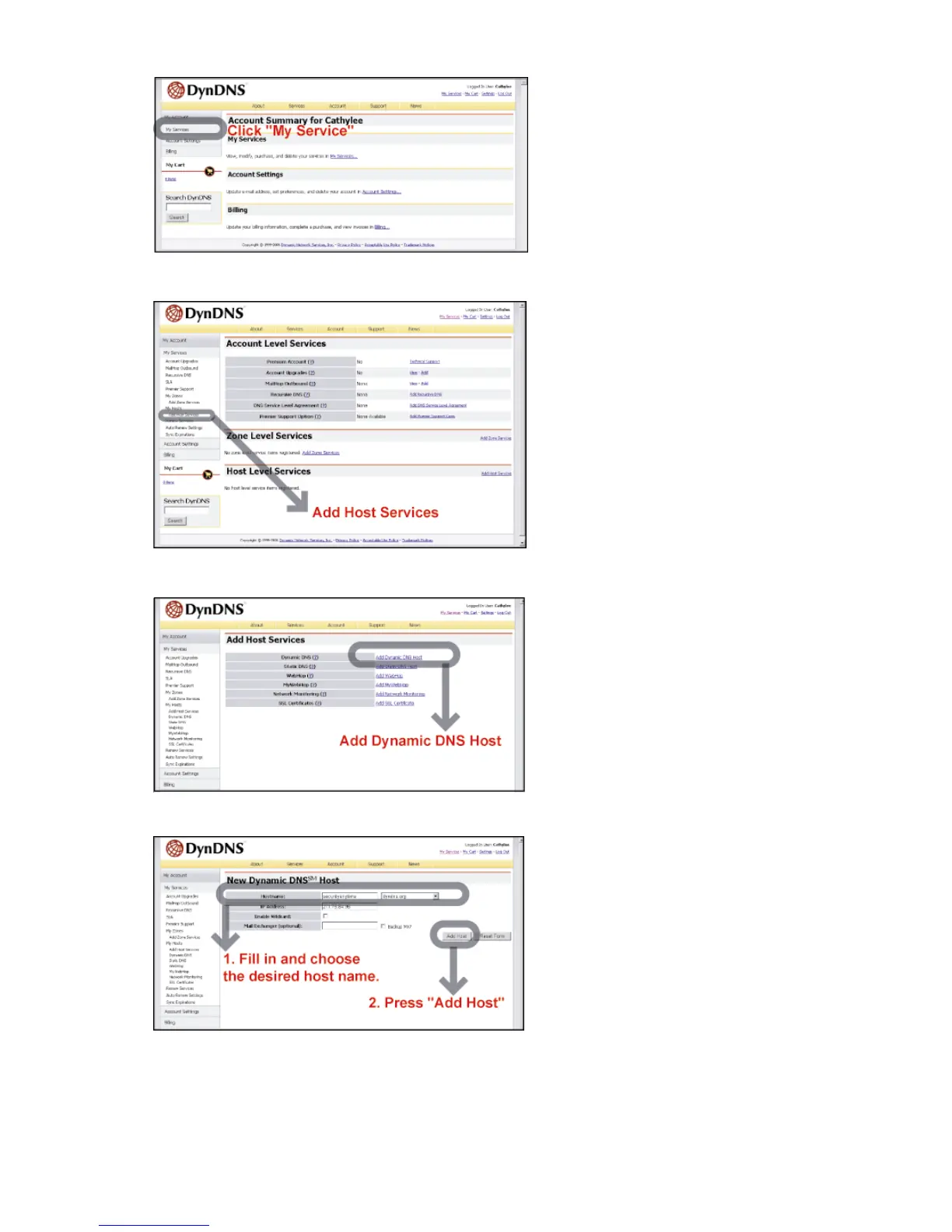VIDEO VIEWER MISCELLANEOUS CONTROL PANEL
-23-
‧ Log in with your account information and click ”My Service”.
‧ Click ”Add Host Services”.
‧ Click ”Add Dynamic DNS Host”.
‧ Fill in and choose the desired host name.
‧ The host name is created. You will be connected to the corresponding IP address whenever you enter this
hostname.