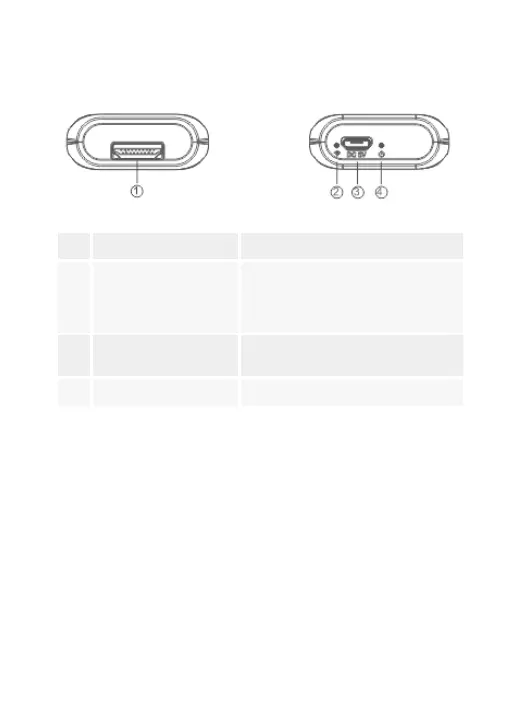Beschreibung
1. HDMI Extender Sender (TX)
Connect with HDMI source device
LED keeps on when there is HDMI input,
blinks slowly when it is successfully
connected, blinks fast when it is
transmitting data
Connect with Micro USB power cable
(optional)
LED indicator turn on when power on
NOTE:
This device can be powered from the HDMI source device (which with HDMI
port) directly. However, when the transmission/connection is not stable, or the
output is not fluent, please use external Micro USB power supply.