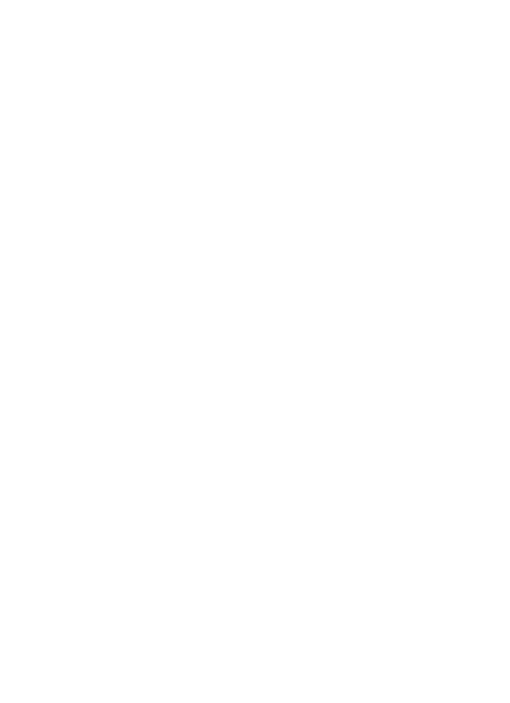Installation Requirement
1. HDMI source device (DVD, Gaming Console, Set top box, PC, etc)
2. HDMI display, monitor, TV and projector with HDMI port.
3. Please make sure use DC5V/1A power supply if need to use
external power adapters.
4. If there is obstacle between transmitter and receiver, especially the display is
with the metal house, please use a male-female HDMI cable to connect this
receiver and display to make sure transmitter connects receiver well.
Frequency range and maximum transmission power
Frequency range: Wi-Fi (HT80) 5.1 GHz ~ 5.8 GHz
Transmission power: max. 14.5 dBm
SW (software) version: V 1.3e
HW (hardware) version: V 1.0
