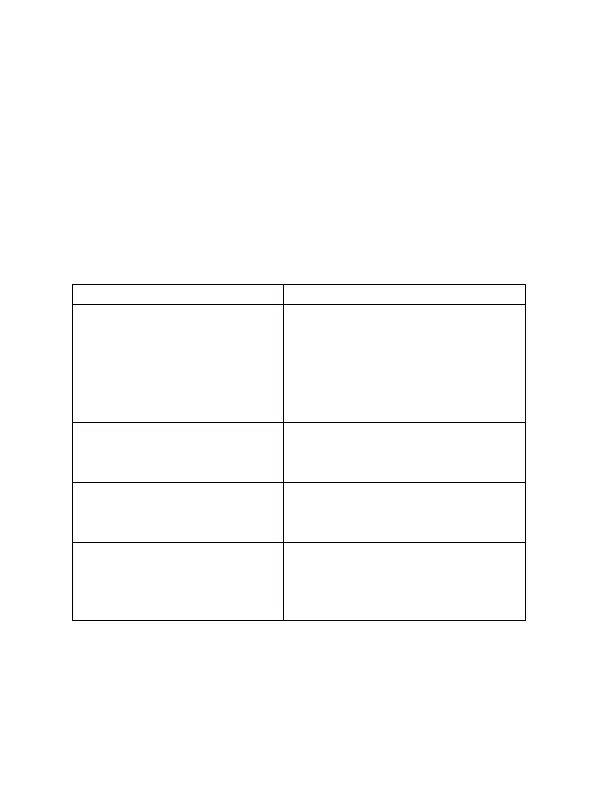4
3. Package Contents
• 1x Transmitter unit
• 1x Receiver unit
• 2x Micro USB cable (80 cm)
• 2x HDMI extension cable (11 cm)
• 1x QIG
4. Product Features
Simply connect the transmitter
with the PC HDMI ports and
connect the receiver with the
screen, the transmitter and
receiver will connect
DS-55318 doesn’t need any
software or app installation, no
Support Blu-ray DVD player,
media player and any devices
The DS-55318 will select the best
Wi-Fi channel automatically after
power on to ensure streaming
