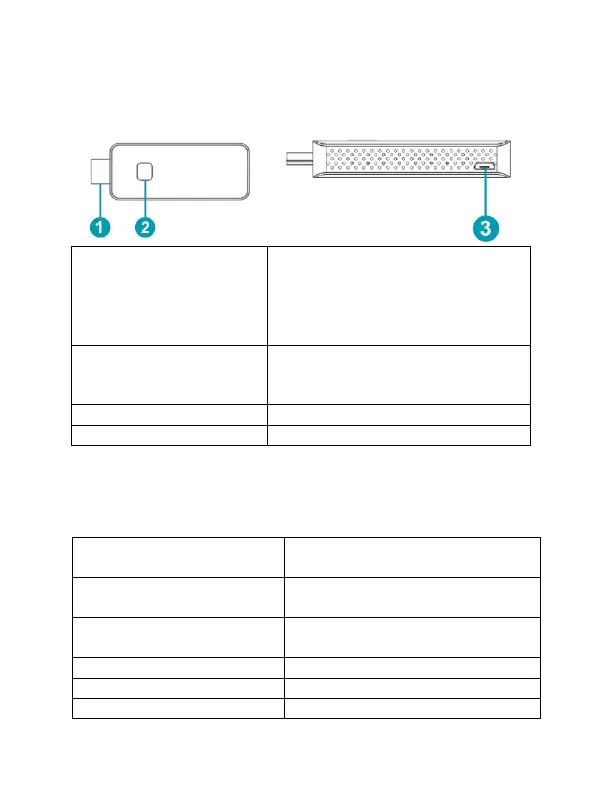7
6. Overview
6.1 Transmitter Unit
Connect source devices, like with a
computer or other devices with
HDMI, the HDMI in also supports 5V
power if the source devices has
Short press: start to cast
Long press: long press up to 10
seconds for factory reset
To display different statue
Remark: if the source device has a HDMI with 5V power output, then
there is no need to connect an USB cable for power.
LED indicator of the
Transmitter Unit
Transmitter Unit system is booting
on
Transmitter Unit is searching for
Receiver Unit
Connected and started to present
