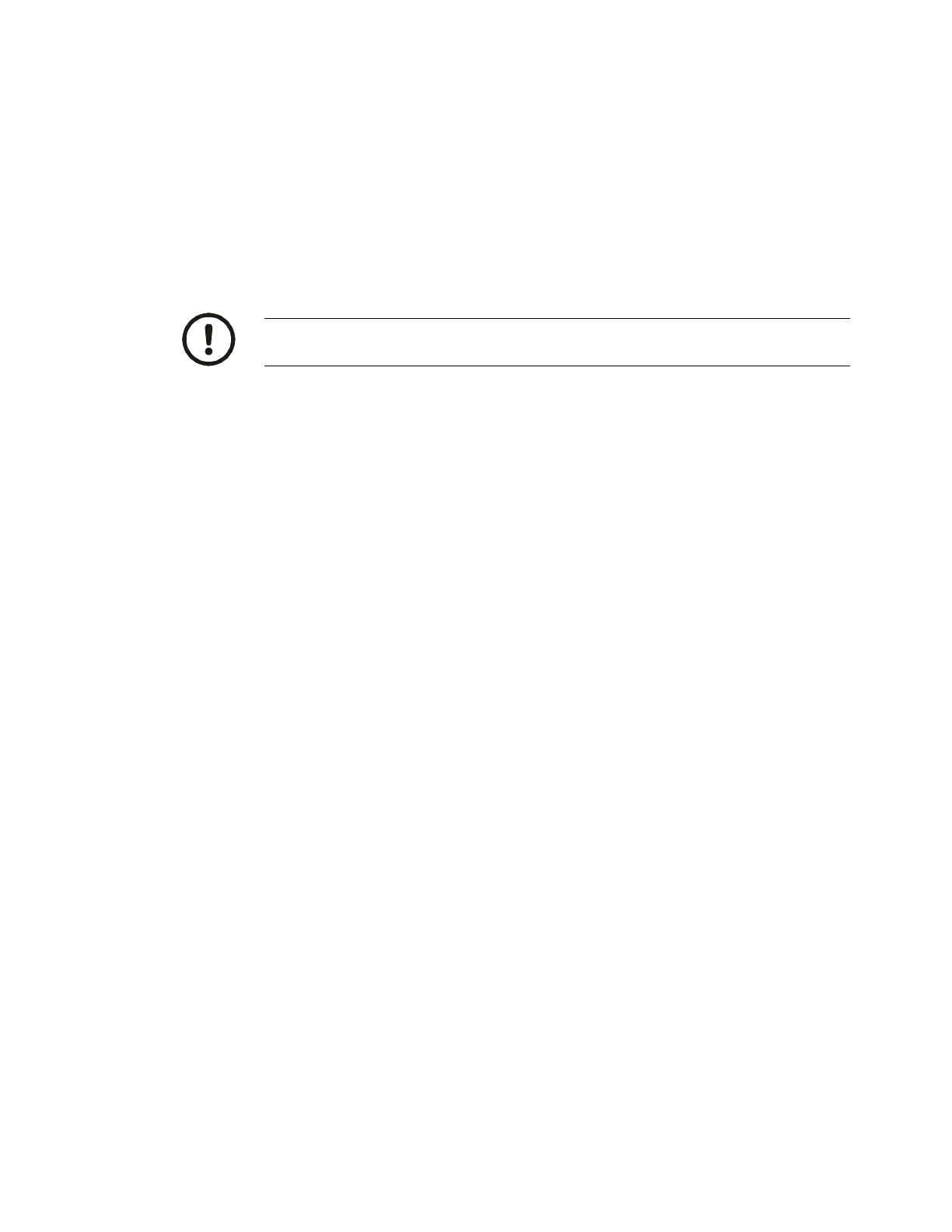Dynamometer Installation Instructions 11
3Operation
Zero the dynamometer for best accuracy. To properly zero the instrument when using
the max pointer, adjust the black needle below the desired zero point using the zero
adjustment wheel on the rear of the case. Move the red maximum pointer
counterclockwise until it contacts the black needle. Use the zero adjustment wheel to
simultaneously move both pointers to the desired zero point. This procedure will
prevent the slight drag of the max pointer from influencing the displayed reading. If the
max pointer is not required, rotate the red pointer clockwise until it reaches the zero
position and operate normally.
Dillon Mechanical Dynamometers permit zeroing of up to 20% of instrument capacity.
Do not zero off a deadload and then use the instrument to capacity.
WARNING: Failure to adjust the max hand prior to use of the Dynamometer
WILL affect the readings if the max hand is used.
