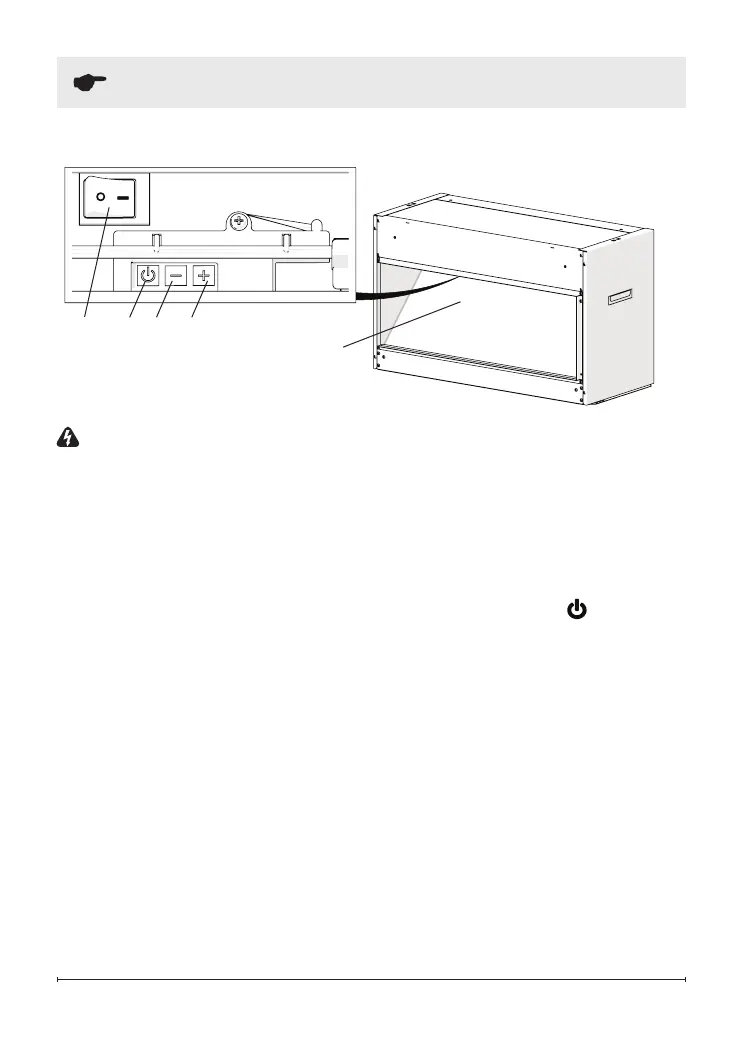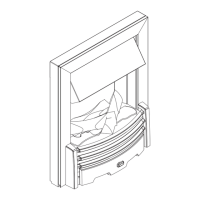10 www.dimplex.com
Operation
WARNING: This Opti-V must
be properly installed before it
is used.
The power switch
(Figure 2A) must
rst be switched "I" to operate the
appliance.
An ‘Opti-V’ logo will appear on
the screen for about 3 seconds
before the ame picture starts .
!
NOTE: The user may notice
a blank screen for
approximately 5 seconds,
every 30 minutes. This is
normal and should not be a
cause for concern.
Manual Operation
The manual controls for the
screen are located at the inner
top left hand side of the appliance
above the glass.(Figure 2).
The mains (power) switch
(Figure
2A)
may be used to switch the
Figure 2
IR Remote Sensor
A
appliance O ('O') when it is not
required, for example, overnight
or for long periods, to avoid
unnecessary energy use.
!
NOTE: Ensure that the mains
(power) switch shall remain
readily operable.
The standby button "
"
(Figure
2B)
is located just below the
power switch. A red light will
indicate when the unit is in
standby mode. (Figure 2)
The volume of the sound eects
may be adjusted up or down
by pressing the volume control
buttons (Figure 2C & 2D).
B
DC