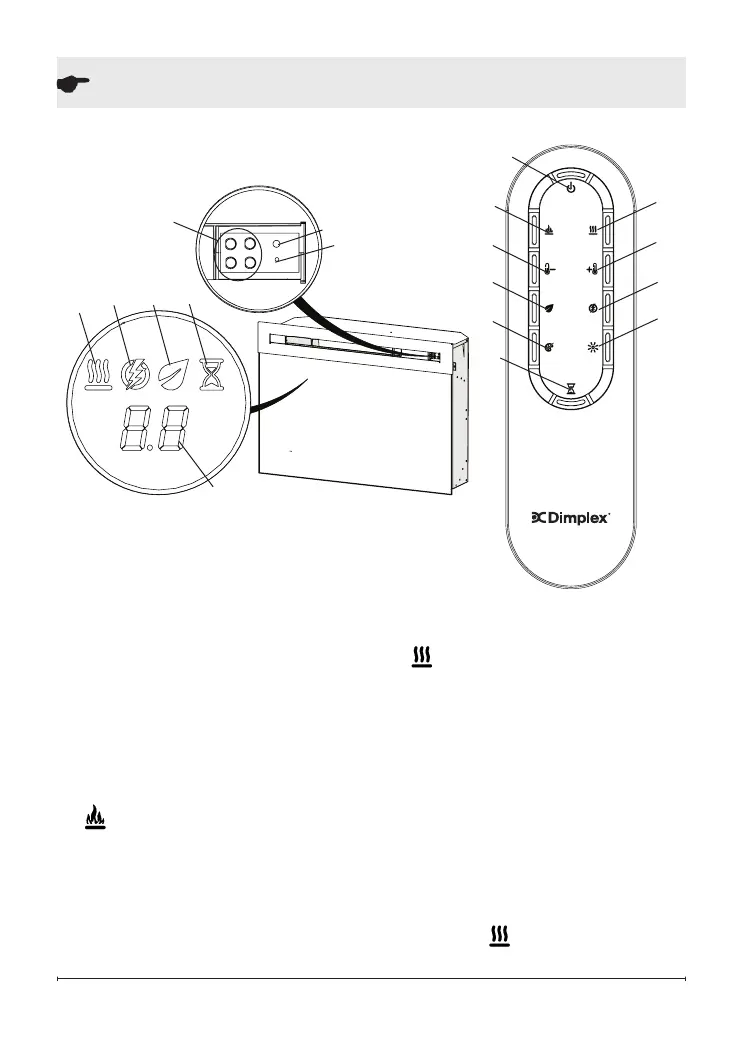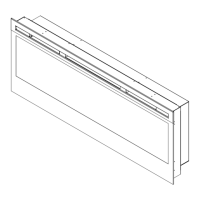11
or “waving” in-front of the gWa-
ve
TM
. "Waving" up will turn the unit
On and "Waving" down will turn
the unit Off.
• The unit will turn on with the
same functions that it was set to
when it was turned Off and the in-
take temperature will be indicated
on the On Screen Display.
!
NOTE: When any button is
pressed the intake temperature will
be displayed on the On Screen Dis-
play for 5 seconds.
2. Flame On/Off: Turns the ame
effect On or Off.
→ Activated by pressing the cor-
responding button on the remote
or “waving” in-front of the gWa-
ve
TM
.
Operation
• When On the ame effect is vis-
ible in the unit.
3. Heat On/Off: Turns the heater
On or Off.
→ Activated by pressing the cor-
responding button on the remote
or holding your hand in-front of
the gWave
TM
for 3 seconds.
• Indicated by the icon and intake
temperature being illuminated on
the Floating Display™ and the
heater turning On or Off.
!
NOTE: The heater can be oper-
ated when the ame is not visible. In
this case the icon will remain on
Figure 4
①
②
③
③
④
⑤
⑥
⑥
⑦
⑦
⑧ ⑨
⑩
⑩
⑪
LED Pilot Light
gWave
TM
Controls
Gesture On/Off