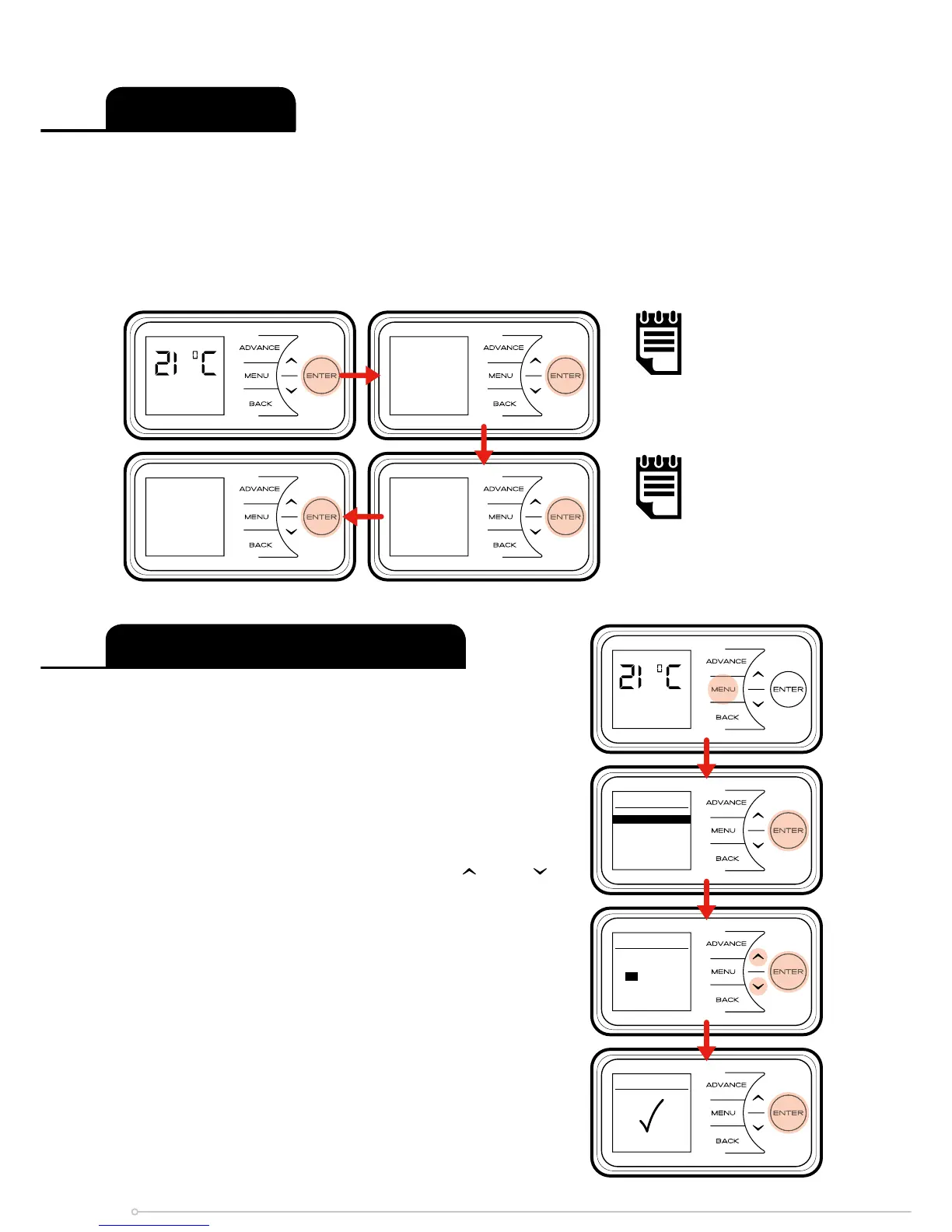After 30 seconds the heater will default back to the Main•Screen. Here the chosen temperature
is displayed along with the mode of operation. Any use of the Advance,• Boost,• Setback
function will be displayed here, and pressing Enter will show engineer’s diagnostics and 7 day
history screens.
When left inactive for a long period of time this display will ‘sleep’ and the text will disappear.
Press any button for its return.
Main•Screen
NOTE:
The display screen will
return to the main screen
after a period of 30
seconds of inactivity.
NOTE:
Pressing enter will show
the engineer’s diagnostics
and 7 day history screens.
Ref: page 17.
The heater incorporates a real time clock with calendar
function. The time clock has a battery backup that will
keep the clock running in the event of a mains power
outage.
To adjust the time or date follow the steps below.
Press the Menu button. Select Date/Time
by pressing the Enter button. Press and
to select the correct day of the month and press Enter
to select.
Repeat this operation, until the date and time has been
set, ensuring to press Enter to select. Press Back
button to return to the Main• Screen once Set has
been displayed.
Setting•the•Date•and•Time
U1: 0 3 3 CC : 0 16
AL6 0 2 7
(0X 4 2 2)
Out A ll D a y
A 2 3300 0
B 4 2 2 M 0
C 1 9 . 3 1 6 . 1
D 6 . 5 R 1 2667
E 2 1 . 0 2 6 . 0
F 1 9 . 3 1 5 . 9
G 2 8 8 40 0 0
H 1 3 5 0 1 841
7 Day Histor y
Energy Us ed k Wh
20/10/2017 0 .0
21/10/2017 0 .0
22/10/2017 0 .0
23/10/2017 0 .0
24/10/2017 0 .0
25/10/2017 0 .0
Out All Day
Comfort On
Out All Day
Comfort On
Dat e / Time
Set
Dat e / Time
THU
27/ 0 7 /201 7
07: 1 2
Mai n Menu
Dat e / Time
Mod e
Opt i o ns
18