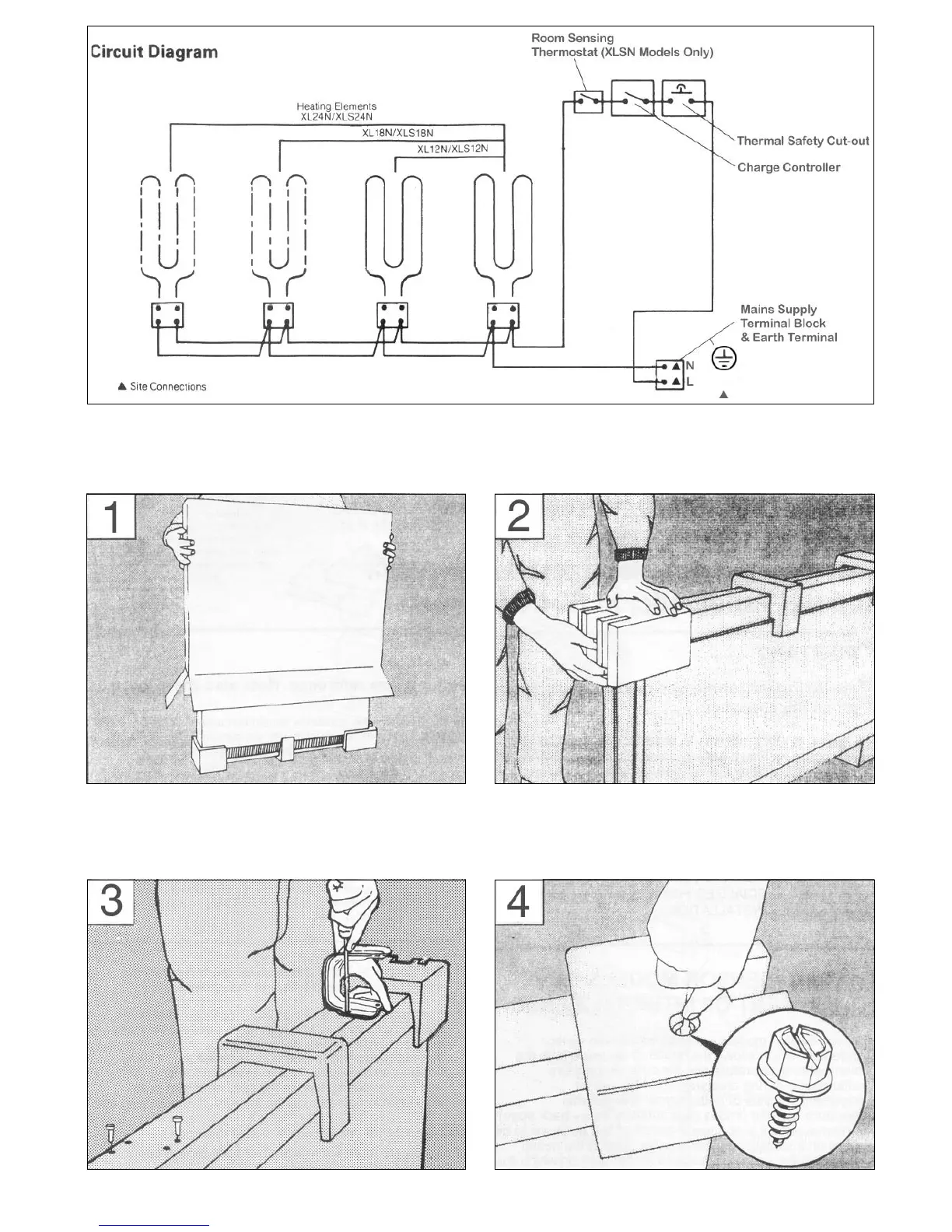Assembly of heater
1. Invert the carton and carefully lift carton off heater. Do
not remove internal packaging pieces at this stage!
2. Remove the feet and accessories bag from corner
fi ttings (accessories bag is located within one of the feet).
3. Secure the feet to base of heater using the Taptite
screws provided (two for each foot). It is necessary on
XL12N/XLS12N models, to remove base corner packaging
pieces to locate feet in position.
4. Loosen hexagon head front panel securing screws, by
1 - 2 turns using screwdriver through aperture in each end
packing piece.